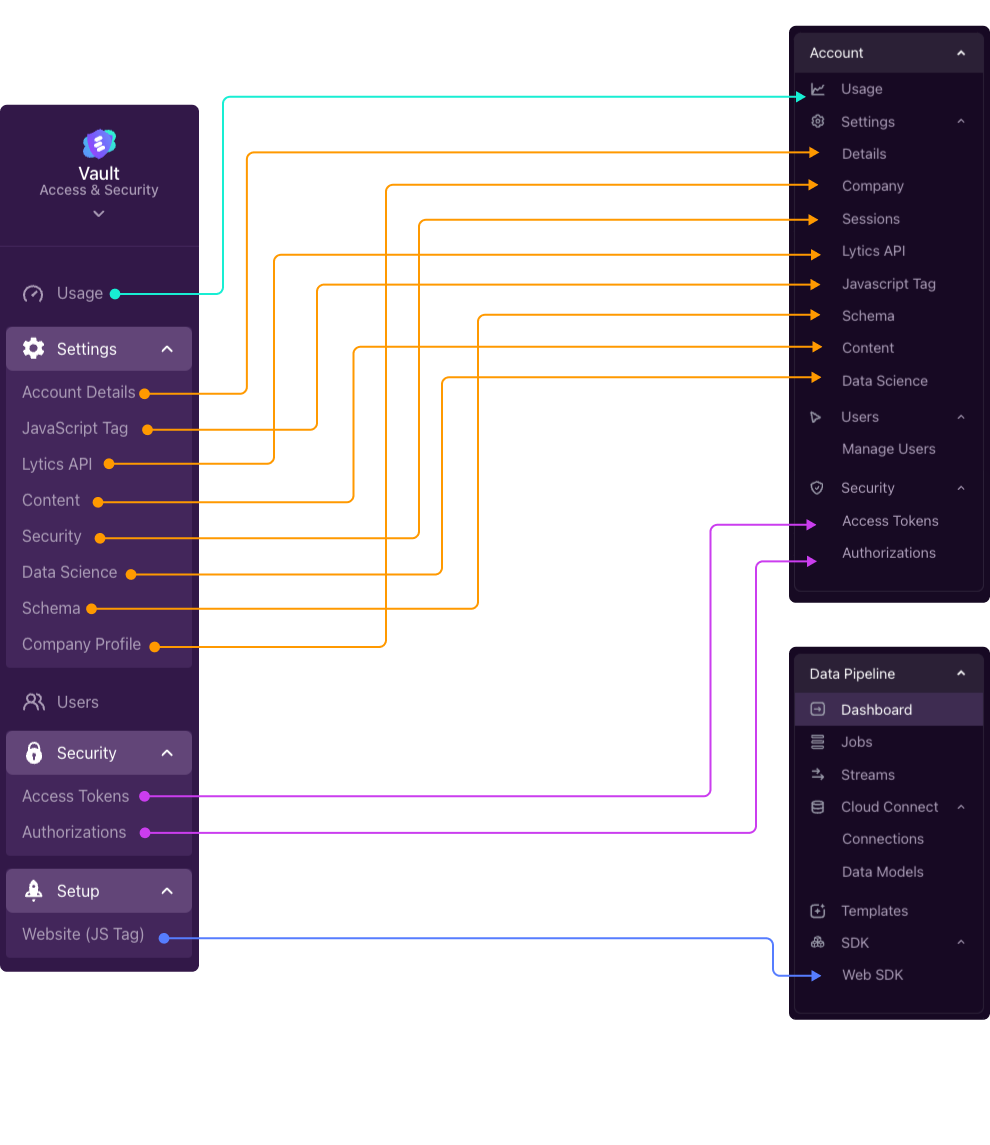New Single Navigation Menu
We've listened to your feedback and simplified our app by combining Conductor, Decision Engine, Cloud Connect, and Vault into a single navigation menu, eliminating the top-level product picker. We are also focusing more on core functionalities rather than individual product names.
See below for how we have reorganized Lytics' features into more intuitive groupings in the navigation menu:
Data Pipeline
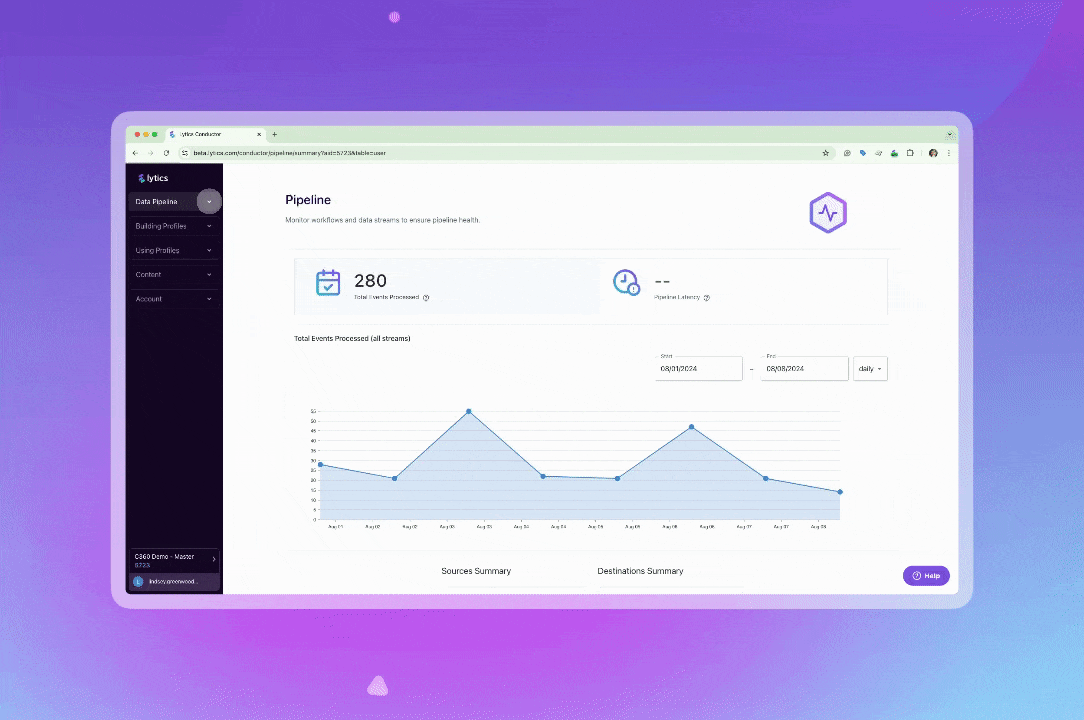
Data Pipeline is where you control and monitor how data moves in and out of your Lytics account. It combines the menu items previously found in Cloud Connect with the former Conductor Pipeline selections. This top-level section now also includes the Lytics web SDK installation instructions and your account's JavaScript tag snippet.
Building Profiles
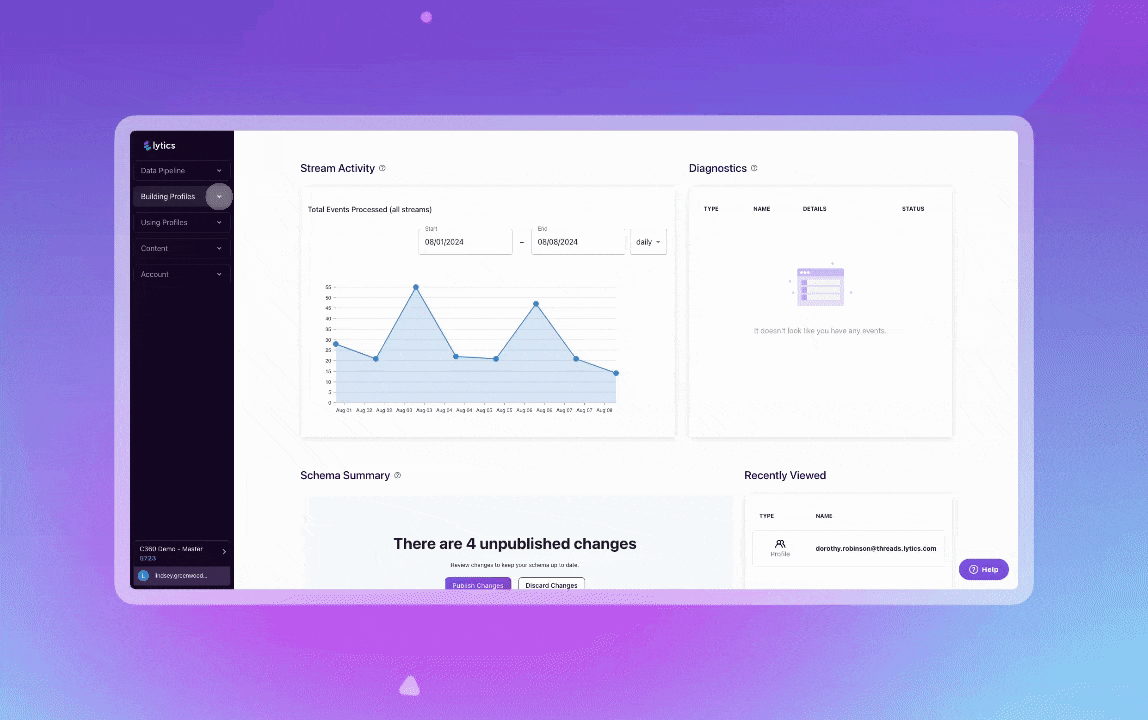
The new Building Profiles section houses all the functionality related to mapping data onto and merging profiles. Most of this section's menu items were previously in the Conductor Schema and Identity sections, with added exploratory features from Decision Engine, such as Schema Audit, Field Audit (previously User Fields), and Intro to Scoring.
Using Profiles
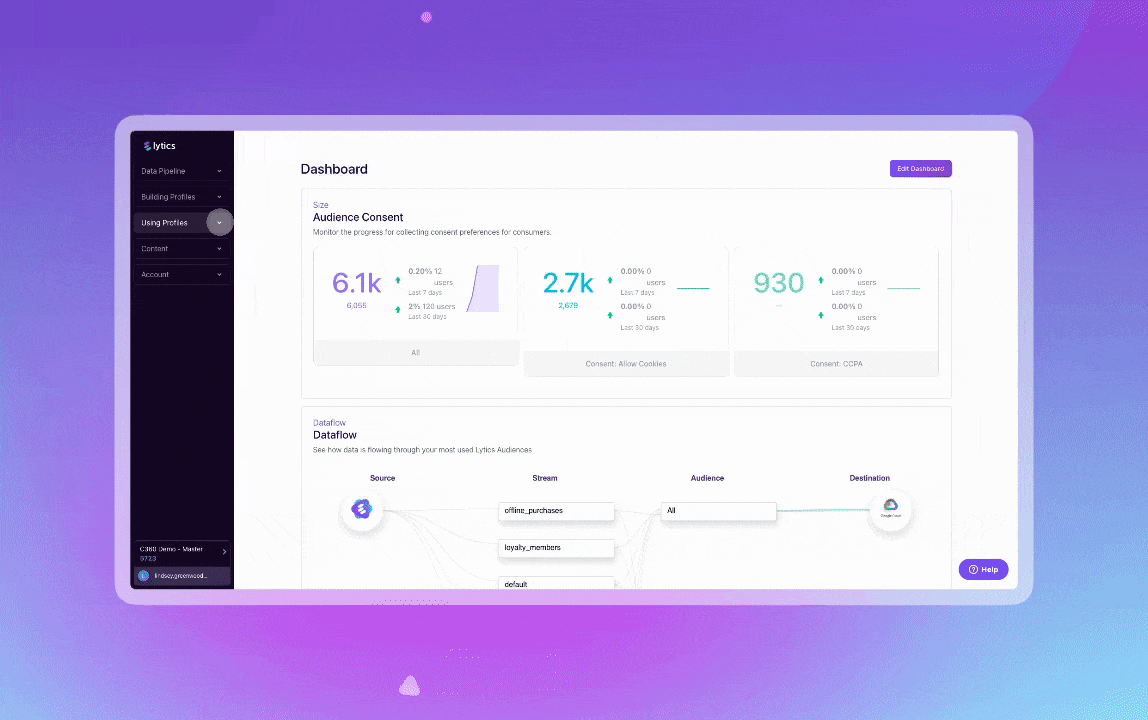
Work directly with your account profiles in the new Using Profiles section. It holds most of the functionalities that were previously within the Decision Engine menu, including Audiences, Reports, Experiences, Goals, and Lookalike Models.
Content
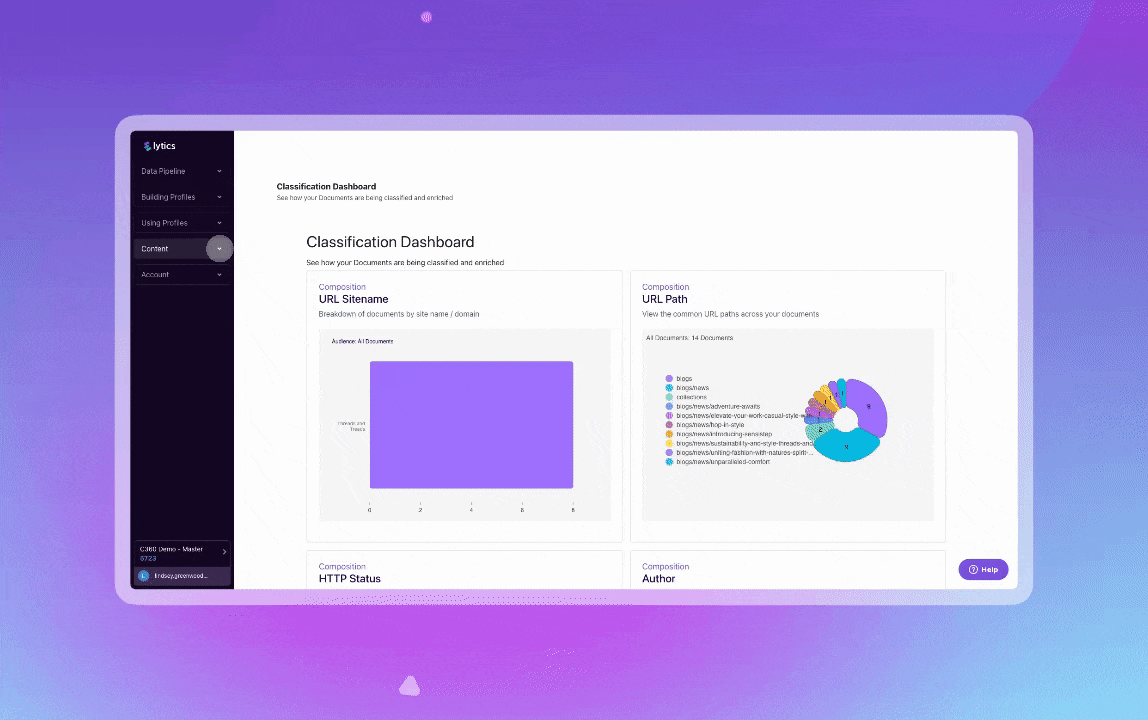
Our robust Content functionality now has a spot at the top level of our navigation. You'll find all the familiar Content menu items like Classification, Interest Engines, and Collections, along with a new Exploration section that surfaces the Intro to Content page previously found in Learn.
Account
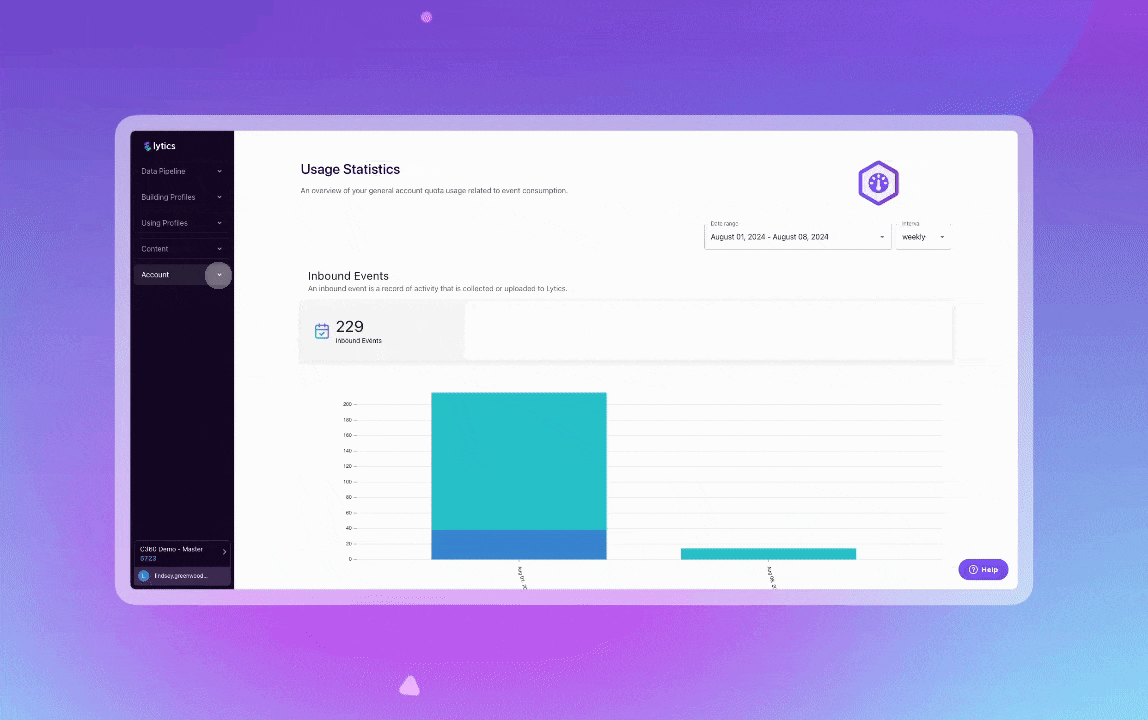
Accessing your account management tools is now simpler. All Vault menu items have been brought into the Account section, providing quick access to monitor usage, configure settings, manage user permissions, and ensure robust security.
Where is it now?
Wondering where your tools have moved? Below are maps that highlight the transition from the previous product picker navigation to the new unified menu.
Conductor
All of the navigation menu items previously found in Conductor are now either in the Data Pipeline or Building Profiles sections of the new navigation menu.
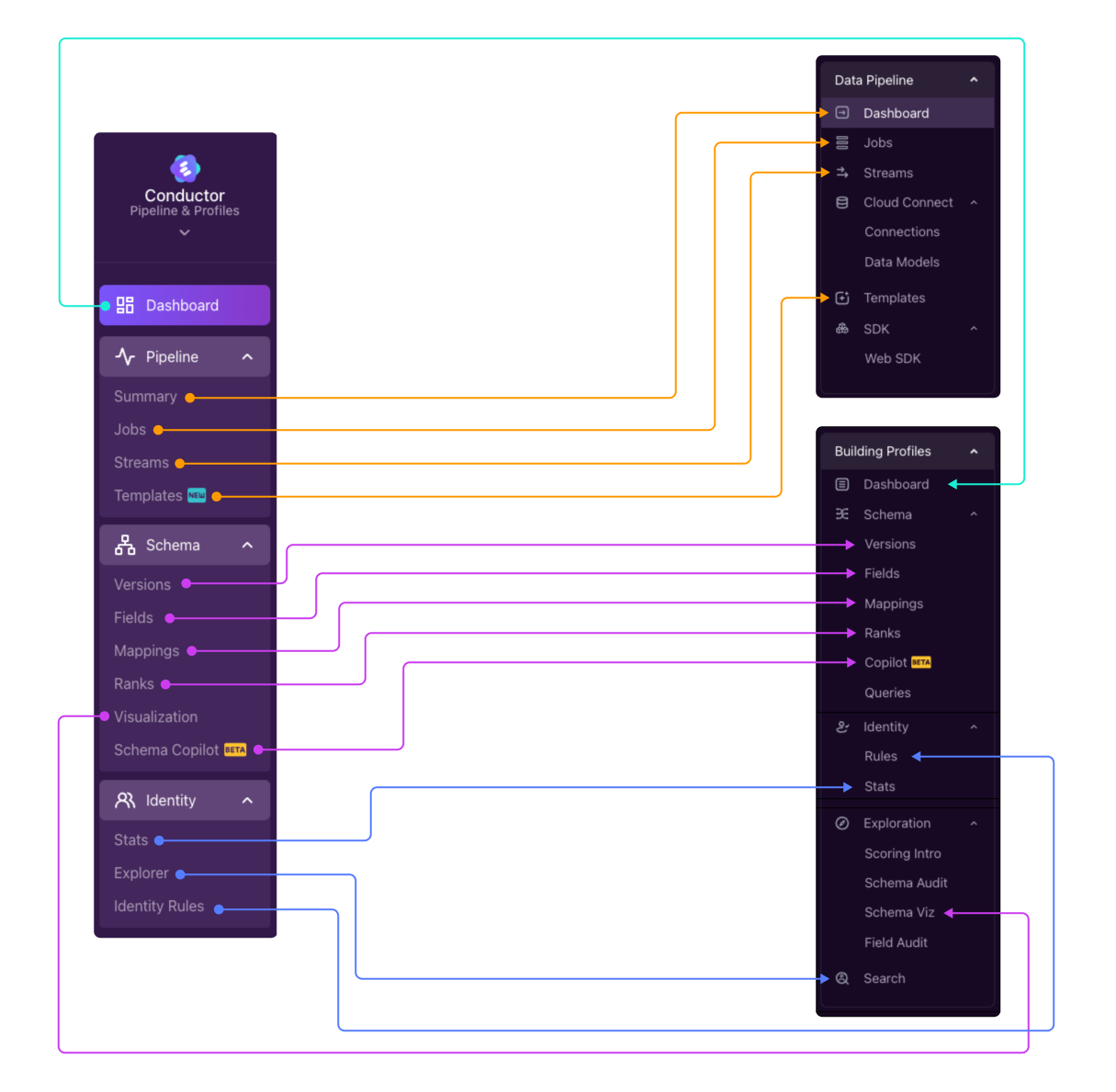
Cloud Connect
All of the navigation menu items previously found in Cloud Connect are now in the Data Pipeline section of the new navigation menu.
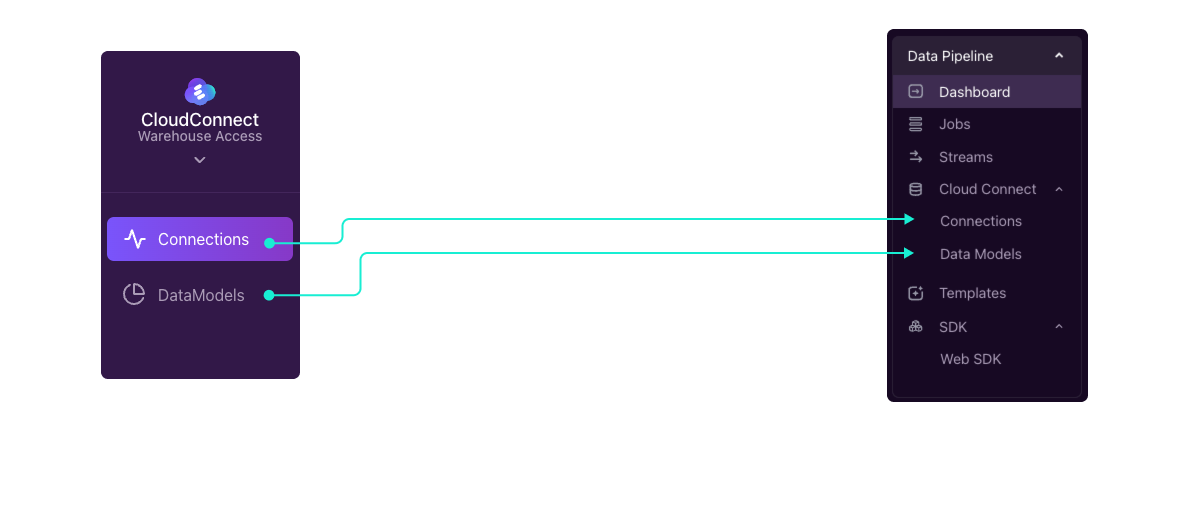
Decision Engine
All of the navigation menu items previously found in Vault are now either in the Data Pipeline, Building Profiles, Using Profiles, or Content sections of the new navigation menu.
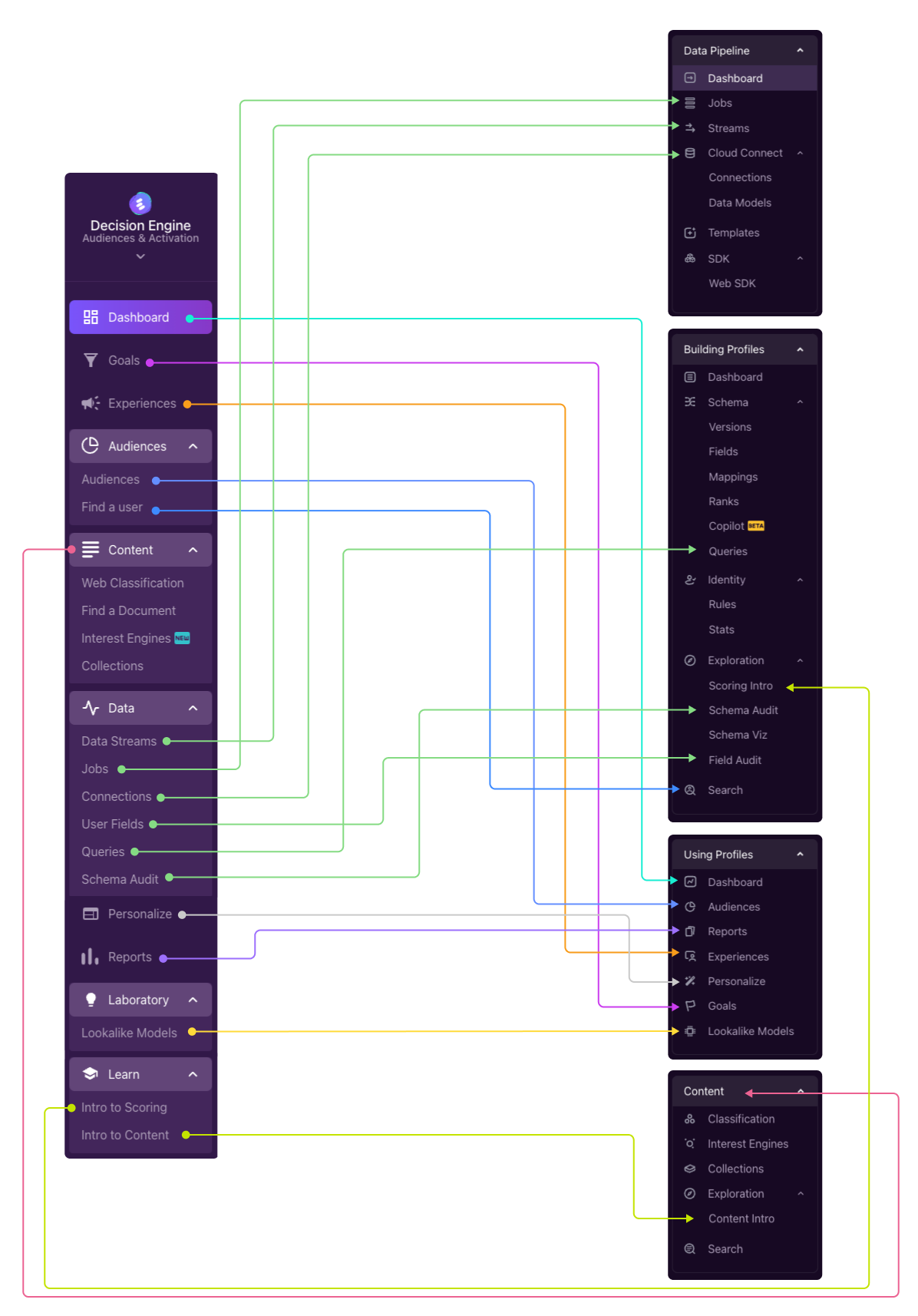
Vault
All of the navigation menu items previously found in Vault are now either in the Account or Data Pipeline sections of the new navigation menu.