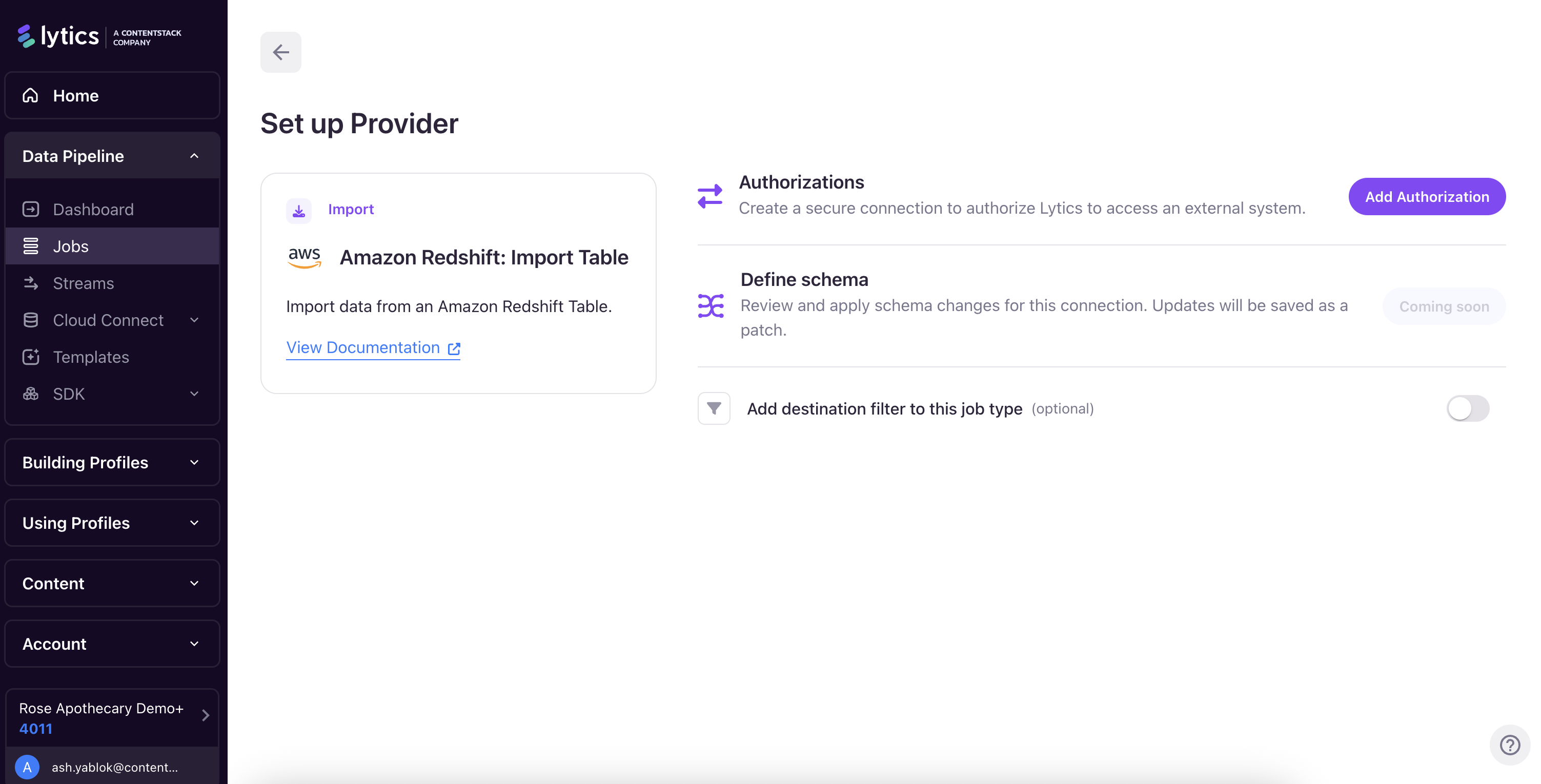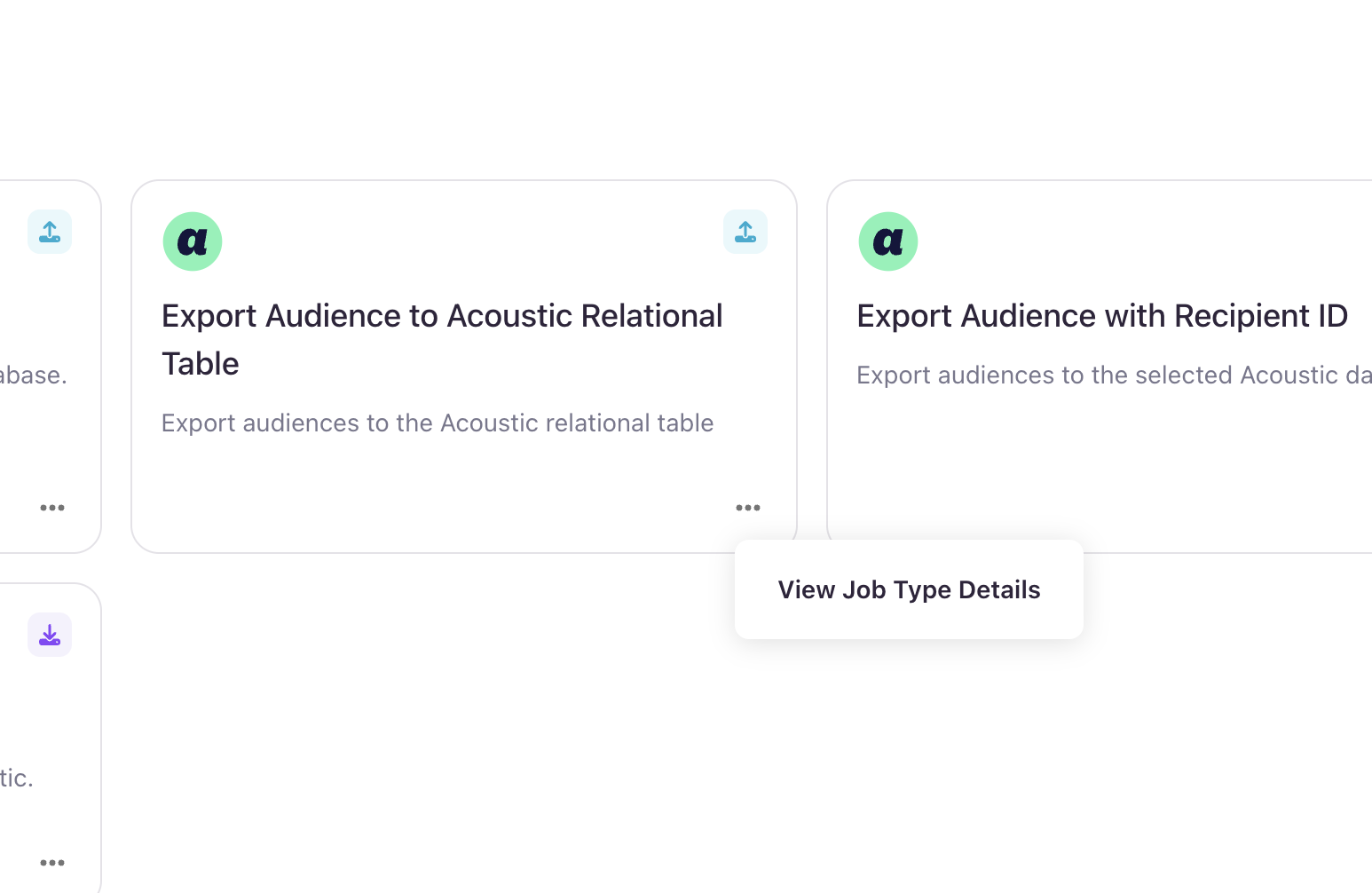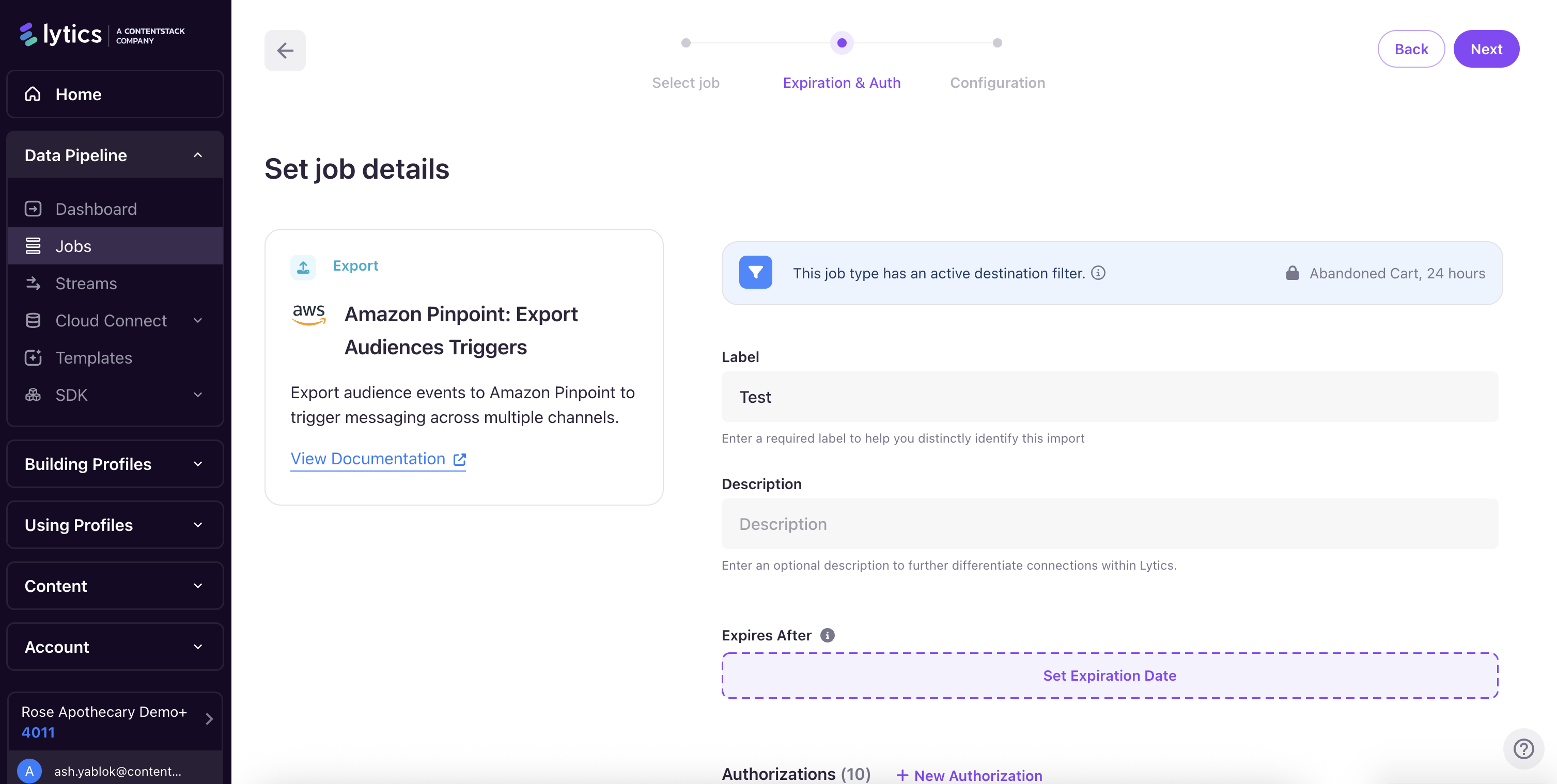Added
Job Interface & Export Filters
5 months ago by Mark Hayden
We’ve introduced a Job Type Summary page to give you a clearer overview when creating or managing jobs.
For those with access, the summary page includes the ability to add or remove a export filter directly. If the provider isn’t set up yet, you’ll see an alternate setup state to guide you through getting started.
You can now access the Job Type Summary page from both the job list and workflow list during creation. Throughout the wizard, you’ll see clear indicators if you’re creating a job with a destination filter. The workflow list will also show which workflows have a destination filter applied.
These updates make it easier to understand, configure, and manage destination filters during job creation.