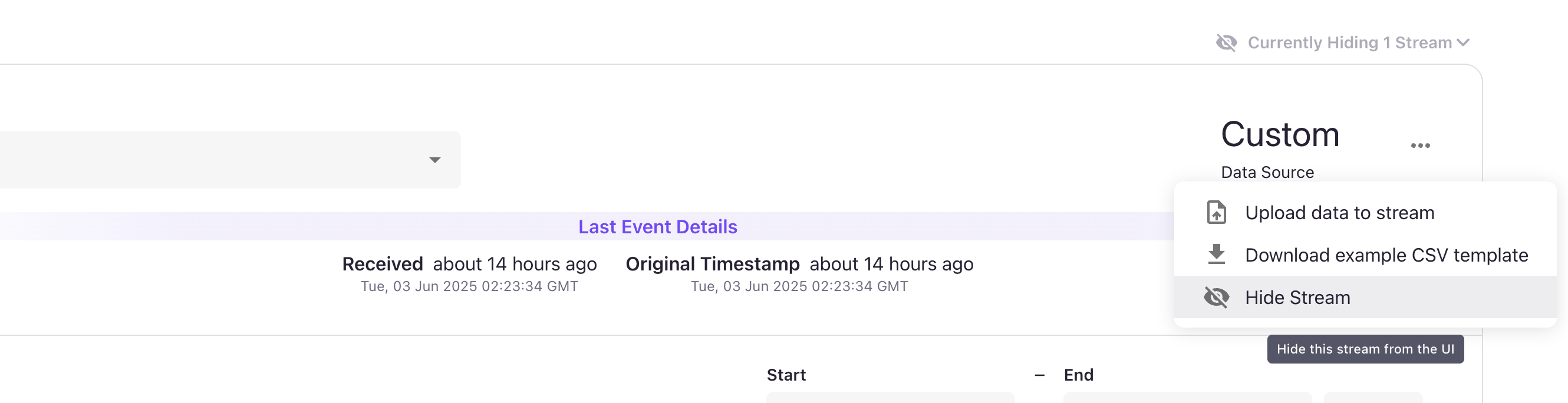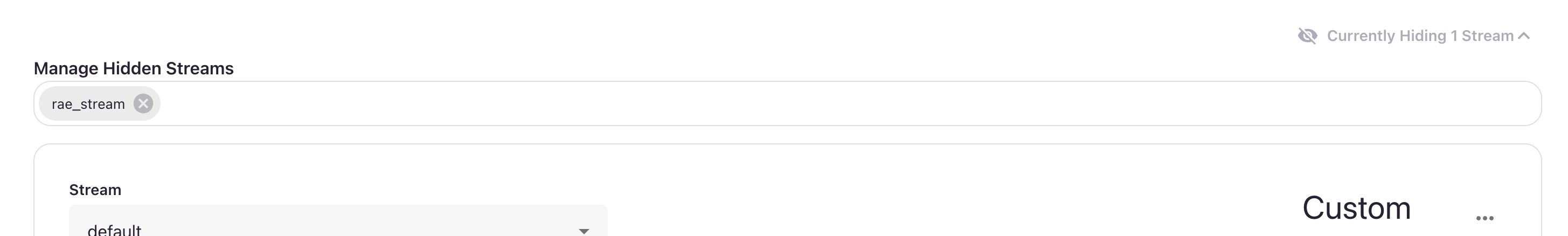Added
Manage Hidden Streams
11 months ago by Mark Hayden
You can now hide streams to reduce clutter and focus on the data sources that matter most.
What's New
- Streams can be hidden using the "Hide Stream" button at the top right of any stream.
- Hidden streams can be viewed and restored via the "Hidden Streams" menu at the top of the Data Pipeline screen.
- Hiding a stream does not delete data or stop mapped fields from processing if data continues to flow through the stream.