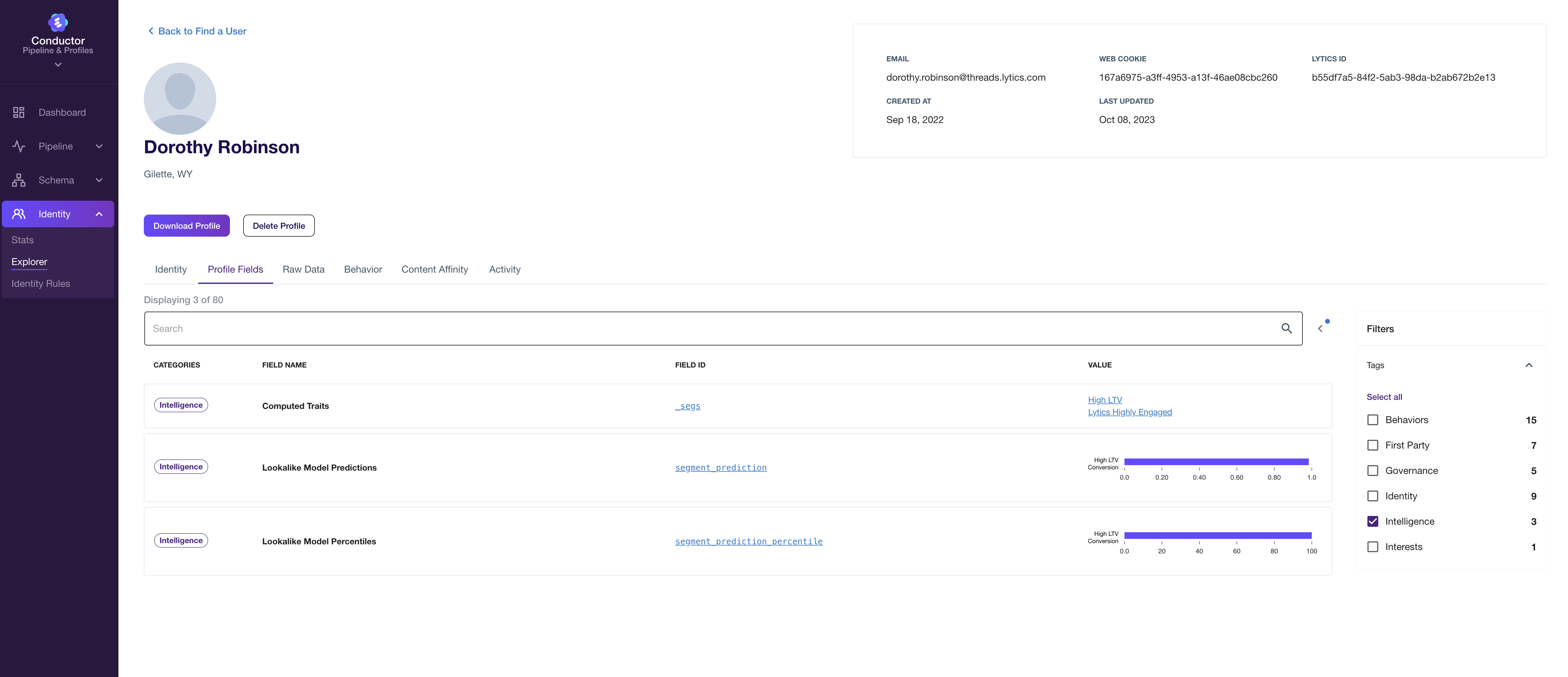Field Classification
We've introduced a feature to help you categorize fields and improve tracking against the C360 Readiness Index. When creating or editing a field, you can manually assign one of seven categories through the API or Field Wizard. These category tags are visible in the profile view and will play a crucial role in our future enhancements for better Readiness Index visibility within the Lytics UI.
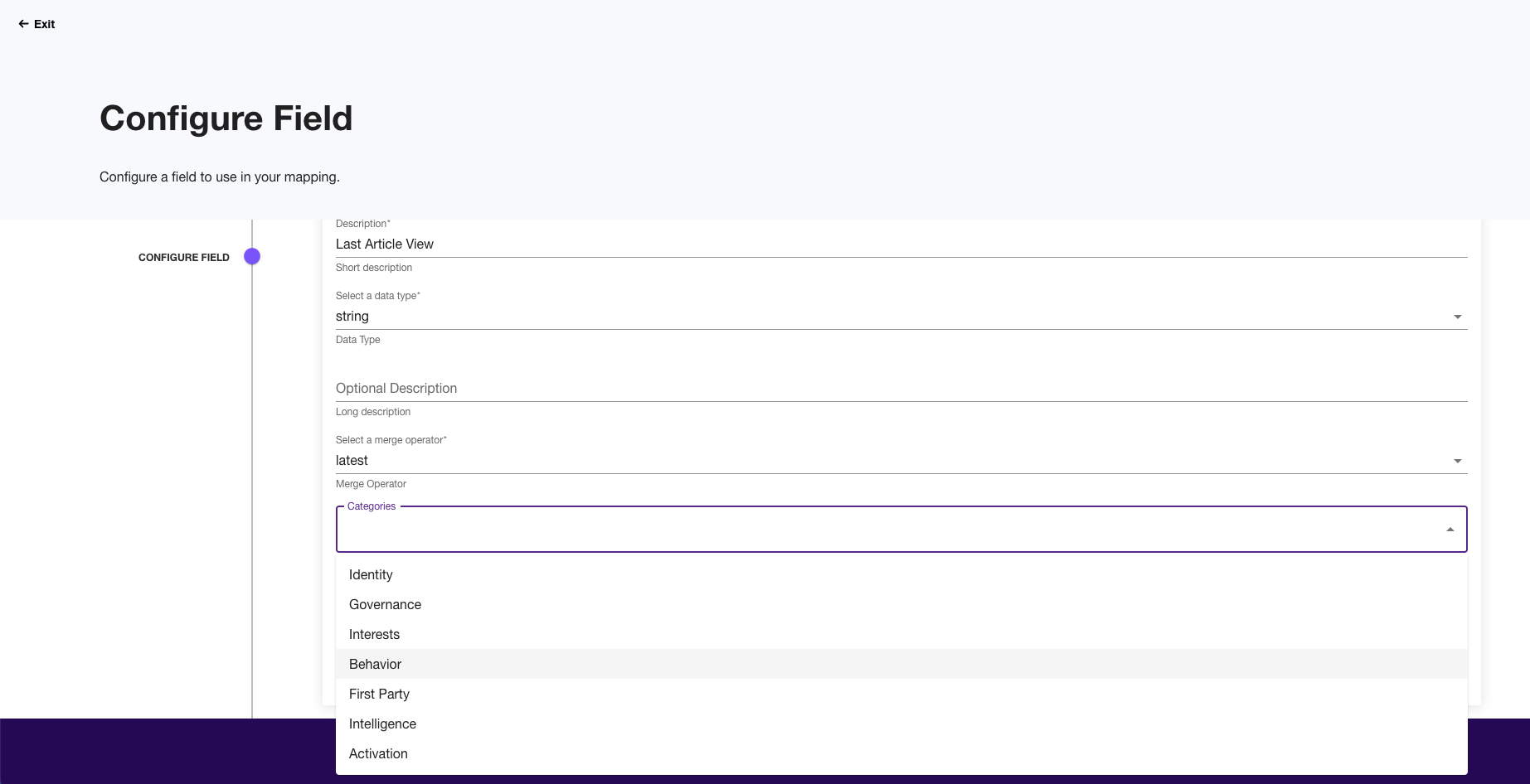
Adding category tags within the Field wizard.
These tags are accessible in the Identity Explorer of Conductor. To view them, go to a single customer profile, select "profile fields," and find your categories on the left-hand side. Additionally, you can quickly narrow down your view to show only specific categories using the right-hand menu for faster navigation.