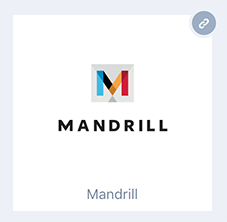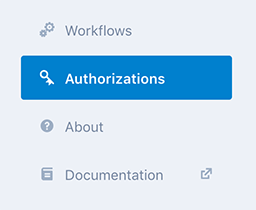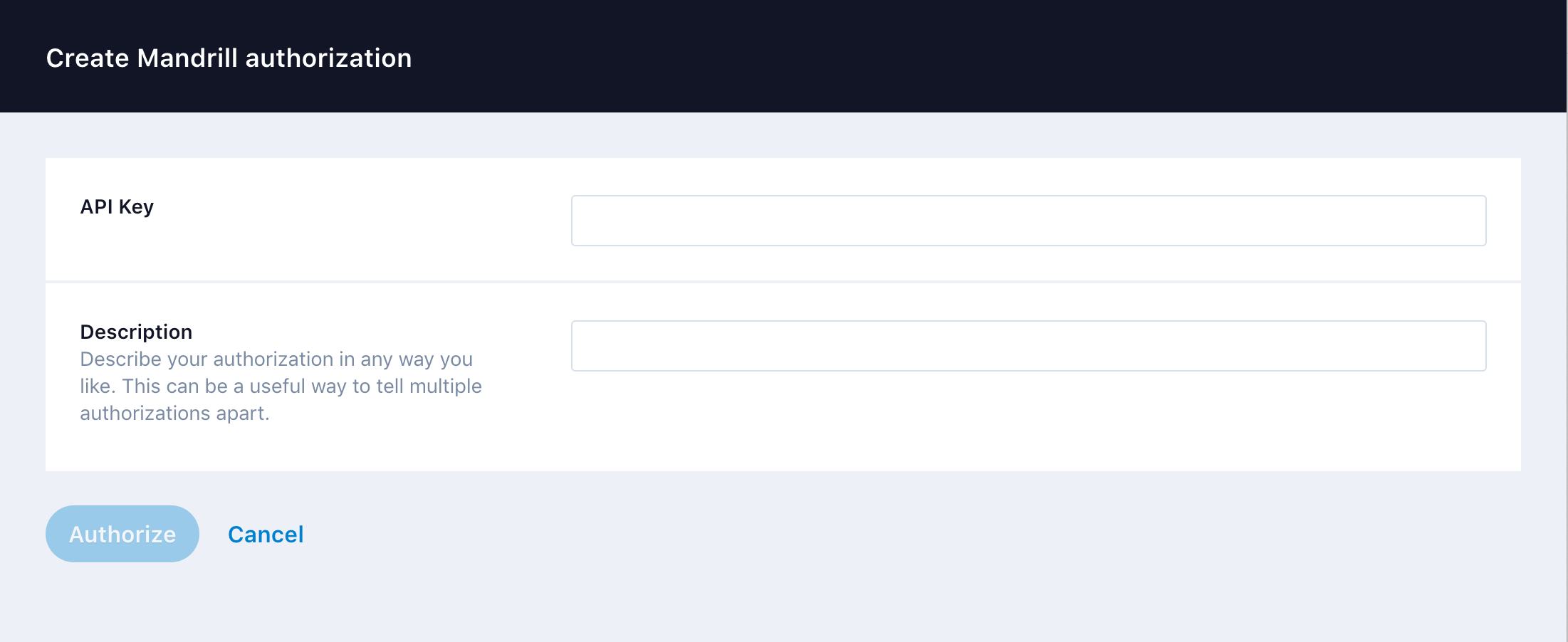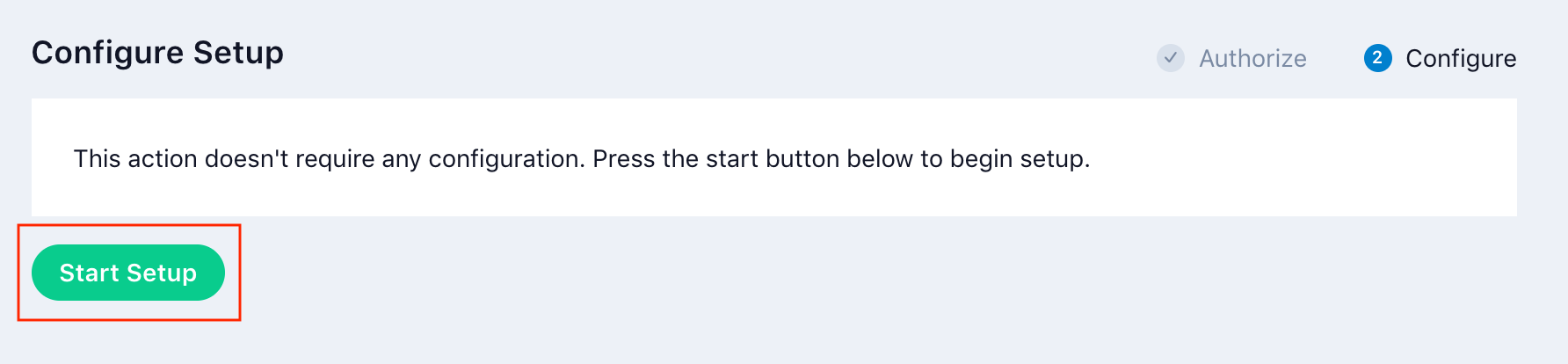Mandrill
Mandrill
Connecting your Mandrill account gives you the ability to begin collecting email data in real-time. As users open and click on emails sent through Mandrill, Lytics will collect this information and make it available to build segments with.
Authentication
-
Navigate to Mandrill in the Integrations section of Lytics.
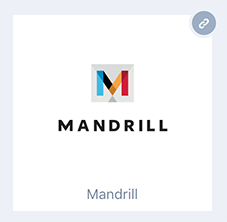
-
Navigate to the Authorizations section.
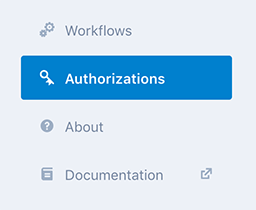
-
Click the New authorization button.

-
You can create an API Key in the Settings tab in Mandrill.
- Select New API Key.
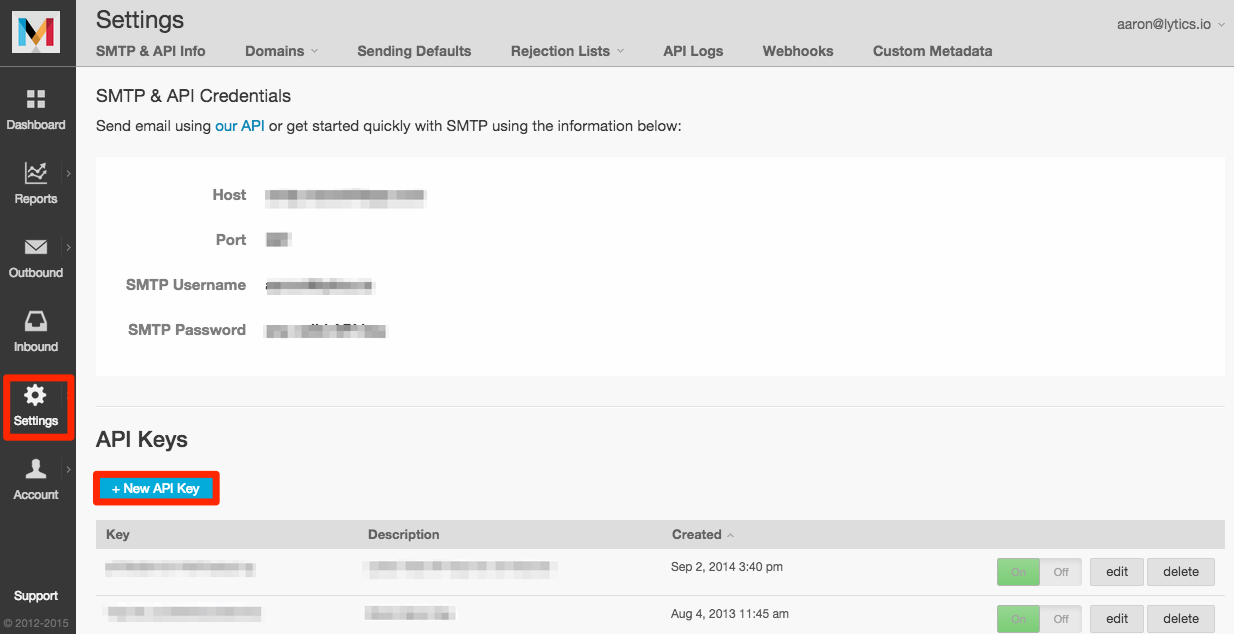
- Populate the form as below:
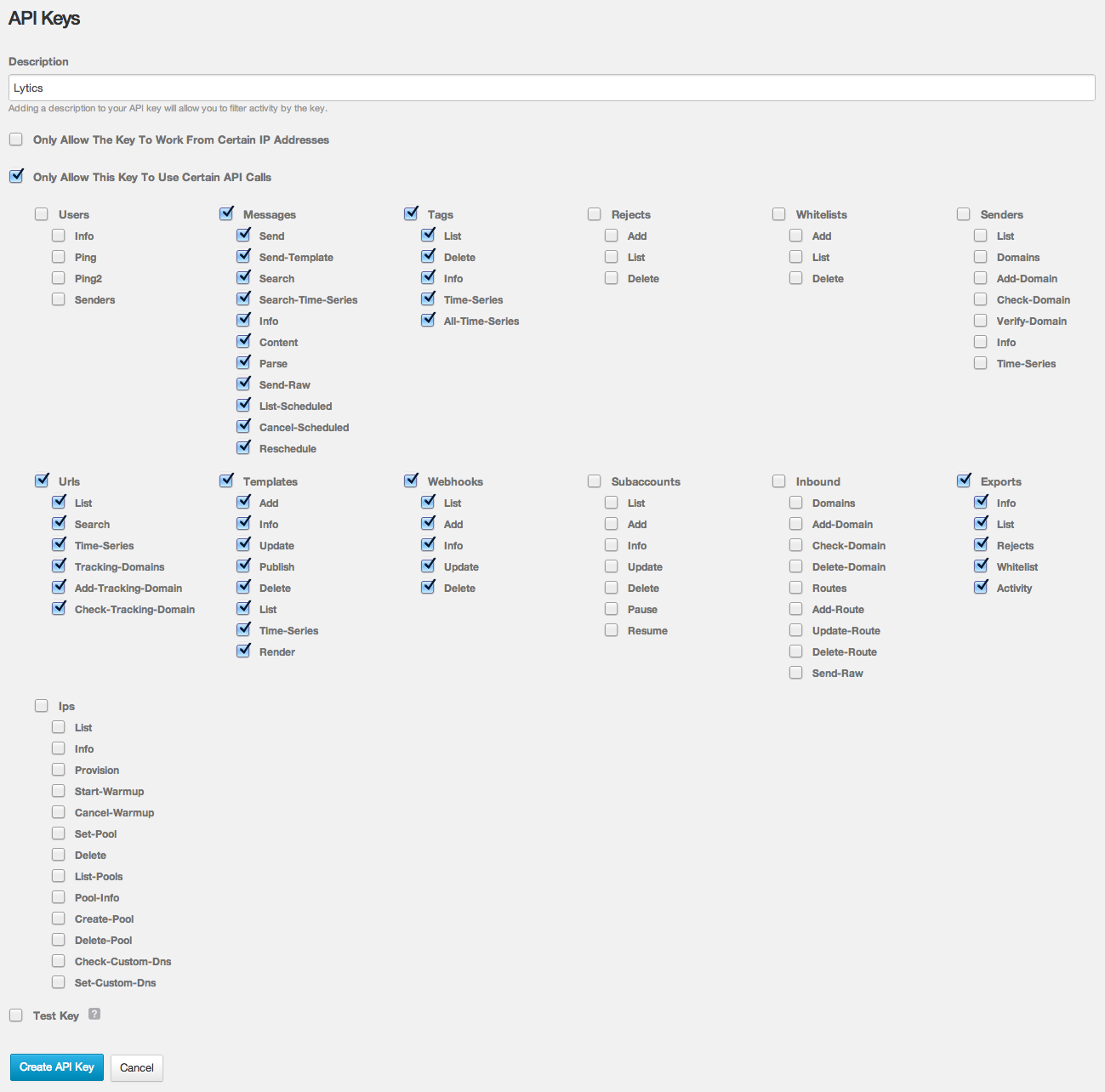
- Copy the API key that Mandrill generates:
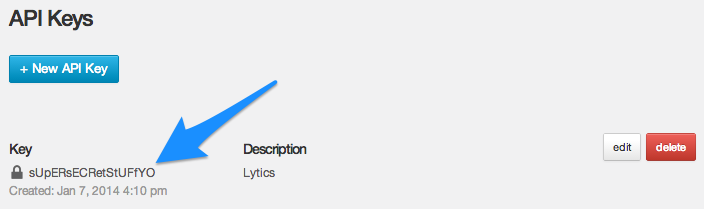
- Select New API Key.
-
Authorize Mandrill by configuring your Mandrill API key
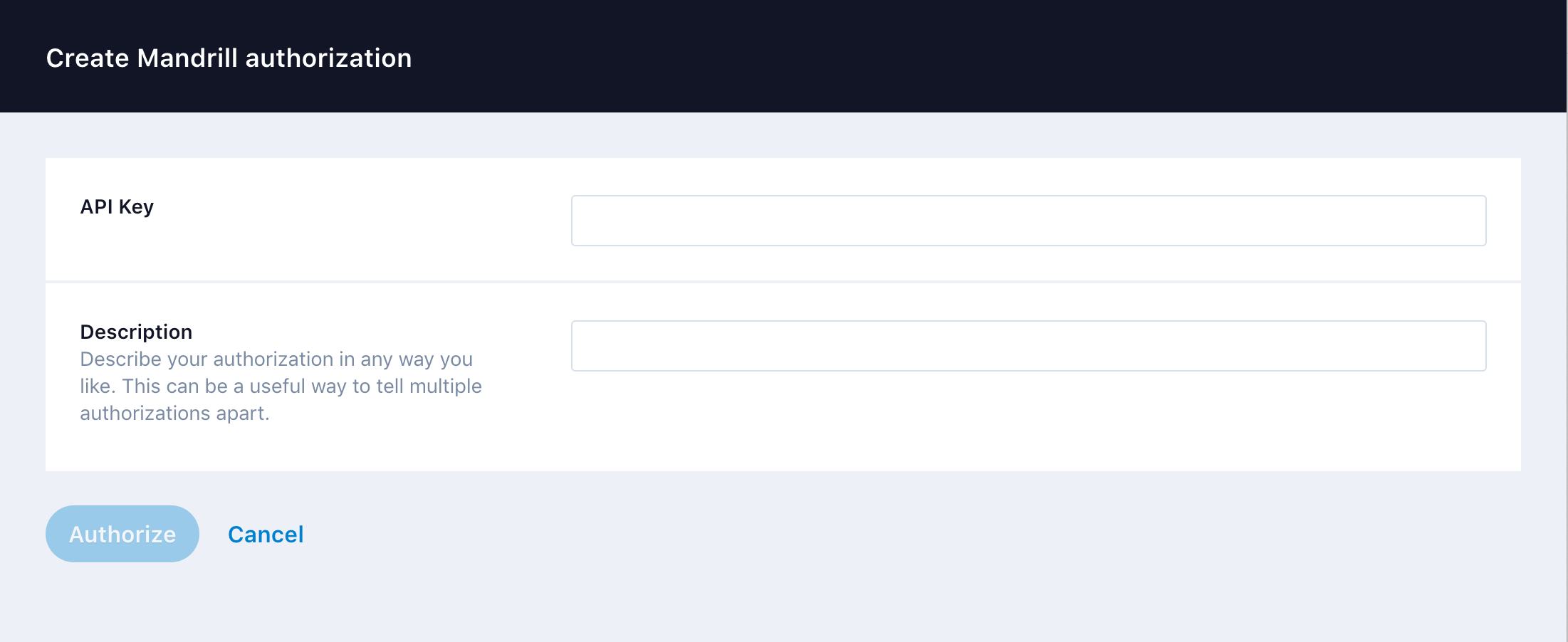
Import Data from Mandrill into Lytics
-
Authorize Lytics with Mandrill, if you have not previously done so.
-
Select Setup webhooks from the list of workflows.
-
This workflow doesn't require any additional configuration. Click Start setup and Lytics will begin collecting data in realtime as users open and click through emails sent from Mandrill.
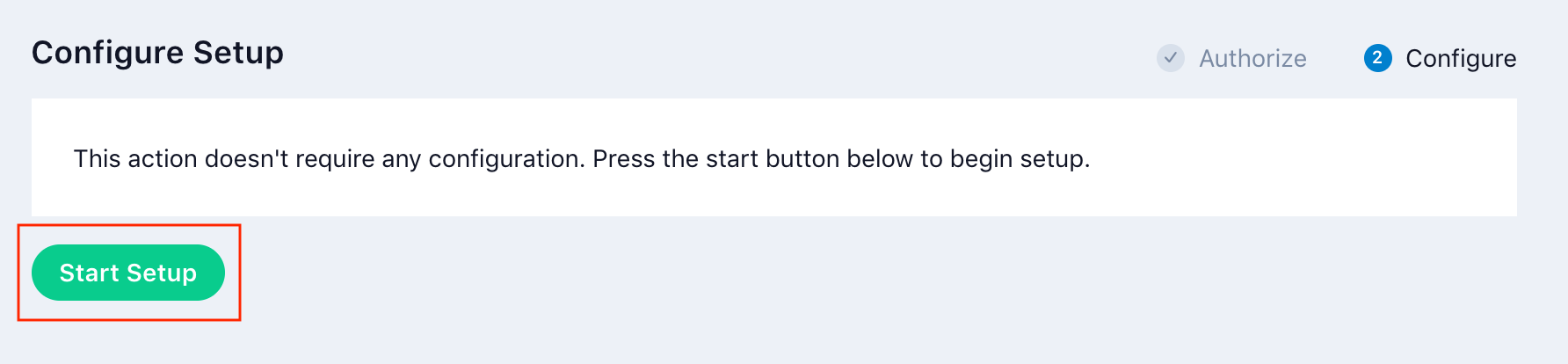
Updated 5 months ago