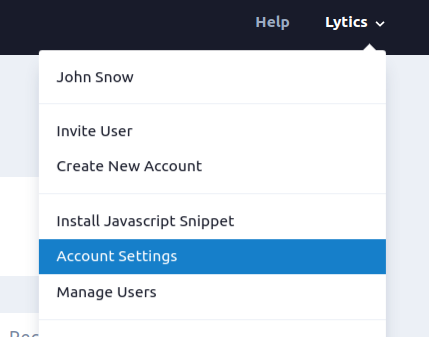Salesforce DMP (Krux)
Salesforce Data Management Platform (Krux)
Connecting Lytics and Salesforce Data Management Platform (DMP) allows you to use Lytics audiences and behavioral data within the Salesforce DMP ecosystem. This is achieved through a two-step process. First, Lytics uses the Salesforce DMP pixel to send our _uid, or unique web indentifier, to Salesforce DMP linking the user. Next, a CSV with selected Lytics user fields and _uid is exported from Lytics and imported into Salesforce DMP addding additional user attributes and enhancing targeting capabilities.
This article covers:
- Supported Features
- Enable the Salesforce DMP Pixel Sync for your Account
- Share Audience Membership and Profile Attributes to Salesforce DMP
Supported Features
| Name | Frequency |
|---|---|
| Pixel Sync | Real-time |
| Audience Sync | Manual |
| Profile Sync | Manual |
Before You Begin
- Ensure you have installed the Salesforce DMP pixel on your site.
- Ensure you have installed the JavaScript on your site.
Enable the Salesforce DMP Pixel Sync for your Account
- Log into your Lytics account.
- Click your account name at the top right corner of your Lytics dashboard.
- Select Account Settings.
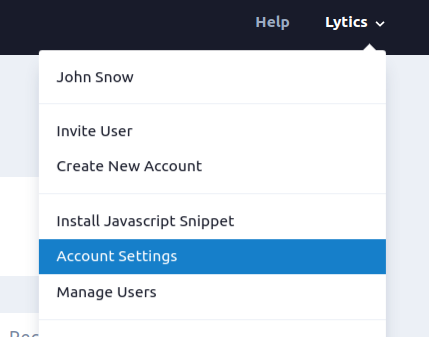
- Select Tag to view the Lytics JavaScript Tag setttings.
- To enable Salesforce DMP ensure the checkbox next to Automatically place the Krux sync img tag onto your site? has been checked.
- Click Save.
When a user visits your site the Lytics JavaScript tag will automatically pass the unique _uid to Salesforce DMP. You can confirm that this is happening by searching for the Krux pixel on your site: https://beacon.krxd.net/1x1_usermatch.gif?partner=lytics&partner_uid=<your _uid>
Share audience membership and user fields to Salesforce DMP
This feature is currently in beta and requires a CSV with a particular format to be generated in order to import data to Salesforce DMP. Though it is possible to export a standard CSV from Lytics and then reformat the CSV using alternative tools we recommend contacting our success team for assistance and further information on this process.
Updated 5 months ago