Managing Reports
Reports come fully equipped to manage your Reports across your team.
Editing and Deleting Reports
Users can quickly Edit and Delete reports at the top of the Report page. The Edit option allows you to rename the Report name and description.
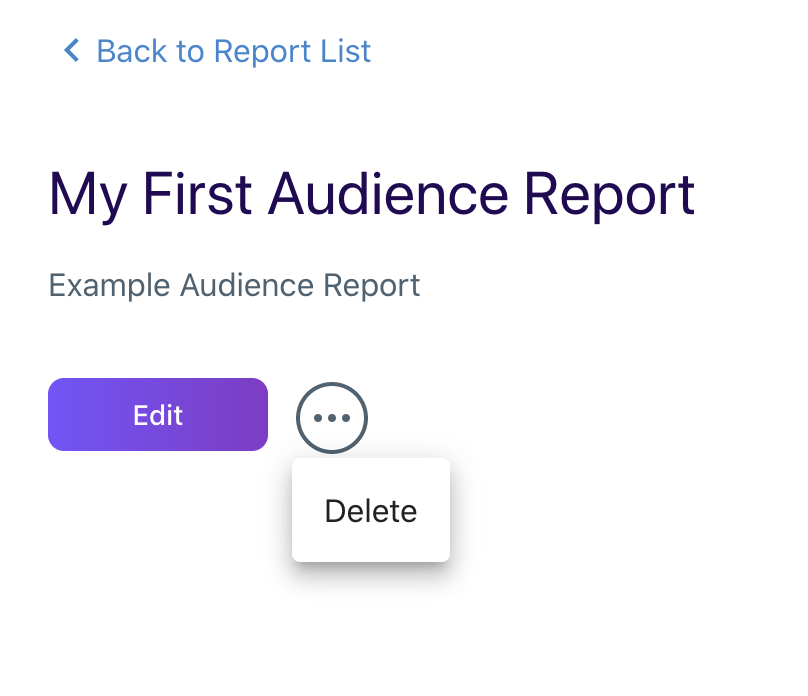
Sharing Your Reports
Creating Audience Reports in Lytics can be a collaborative process. By default, Reports within Lytics are shared across all users with the.Reporting role. To prohibit users from accessing Reports globally the.Reporting role can be disabled for specific users.
In addition to the global role, a report creator can further restrict access to their reports by setting the report asprivate and adding the specific list of users who have access. The screenshot below outlines the simple setup process to fine-tune collaboration and access to individual reports.
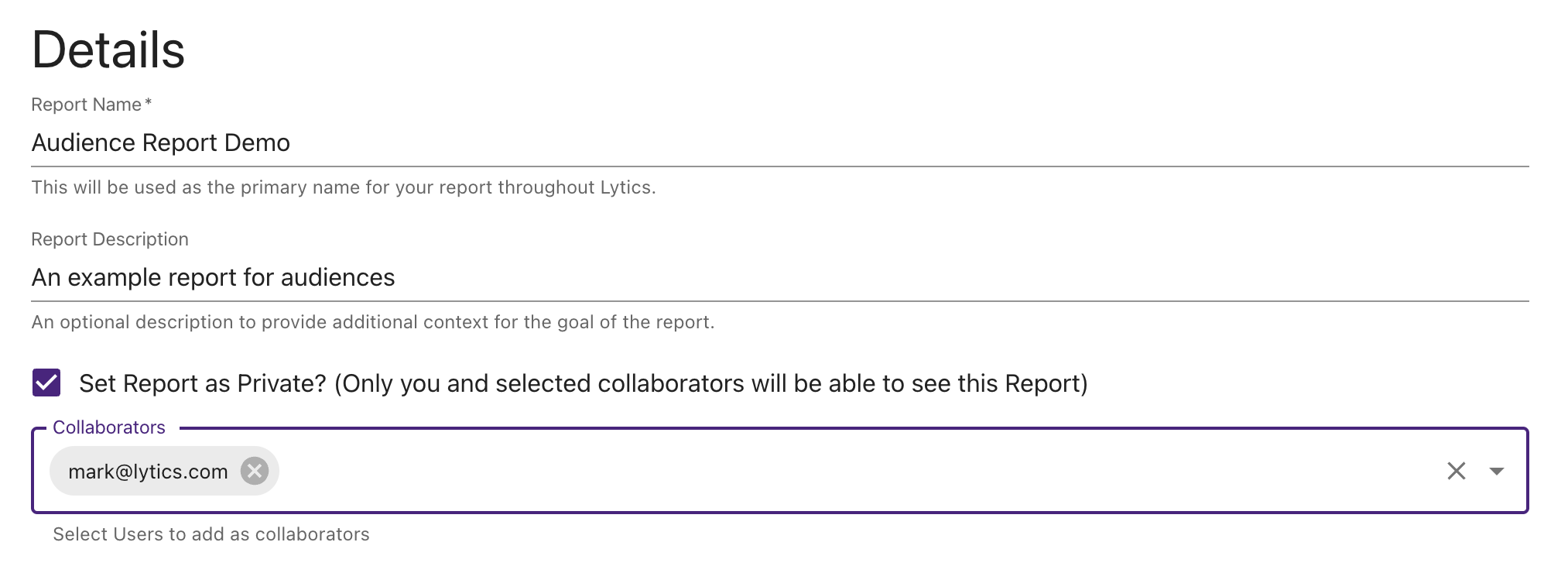
Change Logs
Lytics records a log of all changes made to a Report in the “Logs” tab. This record lets users keep track of who updated a report's components.
Downloading Reports
Each component in Lytics provides the option to download the associated data in a CSV format. The Download icon is located in the bottom right of each component:
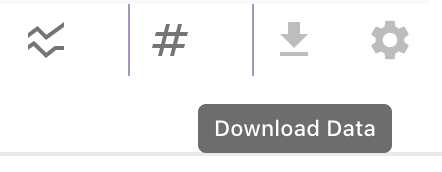
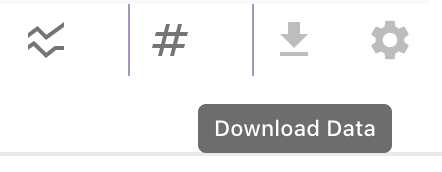
Updated 5 months ago
