Advanced Mapping Functions
Lytics Conductor supports numerous built-in functions for light data transformation and logic evaluation to allow users to map only data that is relevant to their customer profile and format it the way they need for activation of their use cases.
For more complex data transformation and aggregation we suggest utilizing Cloud Connect (with or without Lytics Warehouse) for bringing in calculated attributes.
Expressions
Mapping Keys vs. Literals
To map the data value passed in an event you will want to use the associated key within the Expression. When creating mappings it is important to remember that keys need to be wrapped in single backticks (``).
Literals (which can be a string, int, float, bool, or timestamp) are used to map a static value to the field. These are often used with conditionals.
Conditions
Conditions allow you perform logical evaluations to determine when to store a value on a field based on any of the data passed within the same incoming event.
Merge Operators Merge operators allow you to determine how a value will be written to a field in relation to the currently stored value.
Data Types Kind = "int" | "number" | "string" | "date" | "[]string" |
"ts[]string" | "map[string]int" | "map[string]number" | "map[string]string*
Screenshot Example of supplying expression / condition to a mapping
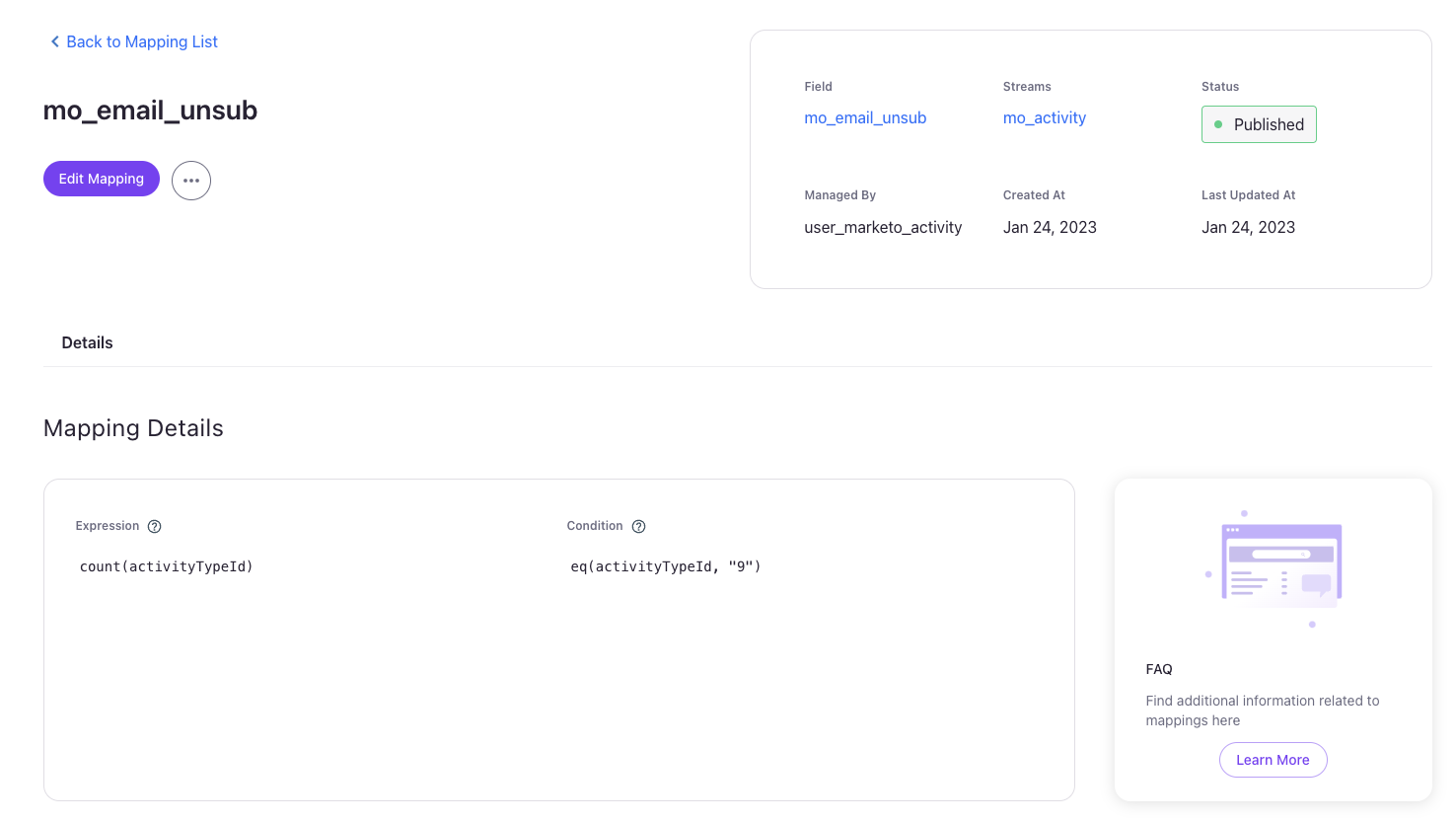
This example showcases the default mapping for the mo_email_unsub field from the Marketo Activity import. Here we see we are writing count over time in which we see activityTypeId as a key in the incoming event data. However, we are only writing this expressions results when that incoming event data evaluates the condition eq(activityTypeId, "9") as true.
String Functions
These functions are used to manipulate string fields.
join
Join together multiple values, coerce them into strings. Last argument is which string to use to join (may be empty string).
join Example
{
"street":"698 Candlewood Lane",
"city":"Cabot Cove",
"state":"ME",
"_uid":"0123-4567-8901-2345-6789"
}join(`street`,`city`,`state`,", ")698 Candlewood Lane, Cabot Cove, MEBreaking down the Example
The join() function takes at minimum 2 arguments (utilizing the LAST argument as the "joining" string), and concatenates each argument in order utilizing the "joining" string. In this example we produce a single string consisting of street, city, state values concatenated utilizing the "joining" string , (comma followed by a space).
len
Length (of array, string) find the length of a string, return integer value of length.
len Example
{
"_e":"item_added_to_cart",
"items_in_cart": [
"ISBN_9780553119978",
"ISBN_9780345324481"
],
"_uid":"0123-4567-8901-2345-6789"
}len(`items_in_cart`)2Breaking down the Example
The len() function here is operating on a field whose value is an array, so the output is the number of items in the array. Applying len() to a string results in the character length of the string.
oneof
Choose value from the first field that has a non nil (empty string ""inclusive) value.
oneof Example
{
"account_id":"000-000-001",
"account_name":"Planet Express",
"_uid":"0123-4567-8901-2345-6789"
}oneof(`account_no`,`account_id`)000-000-001Breaking down the Example
This oneof() function first checks and sees that the account_no field does not exist in the event data, so then moves to the account_id which is found to be a non nil value and is returned.
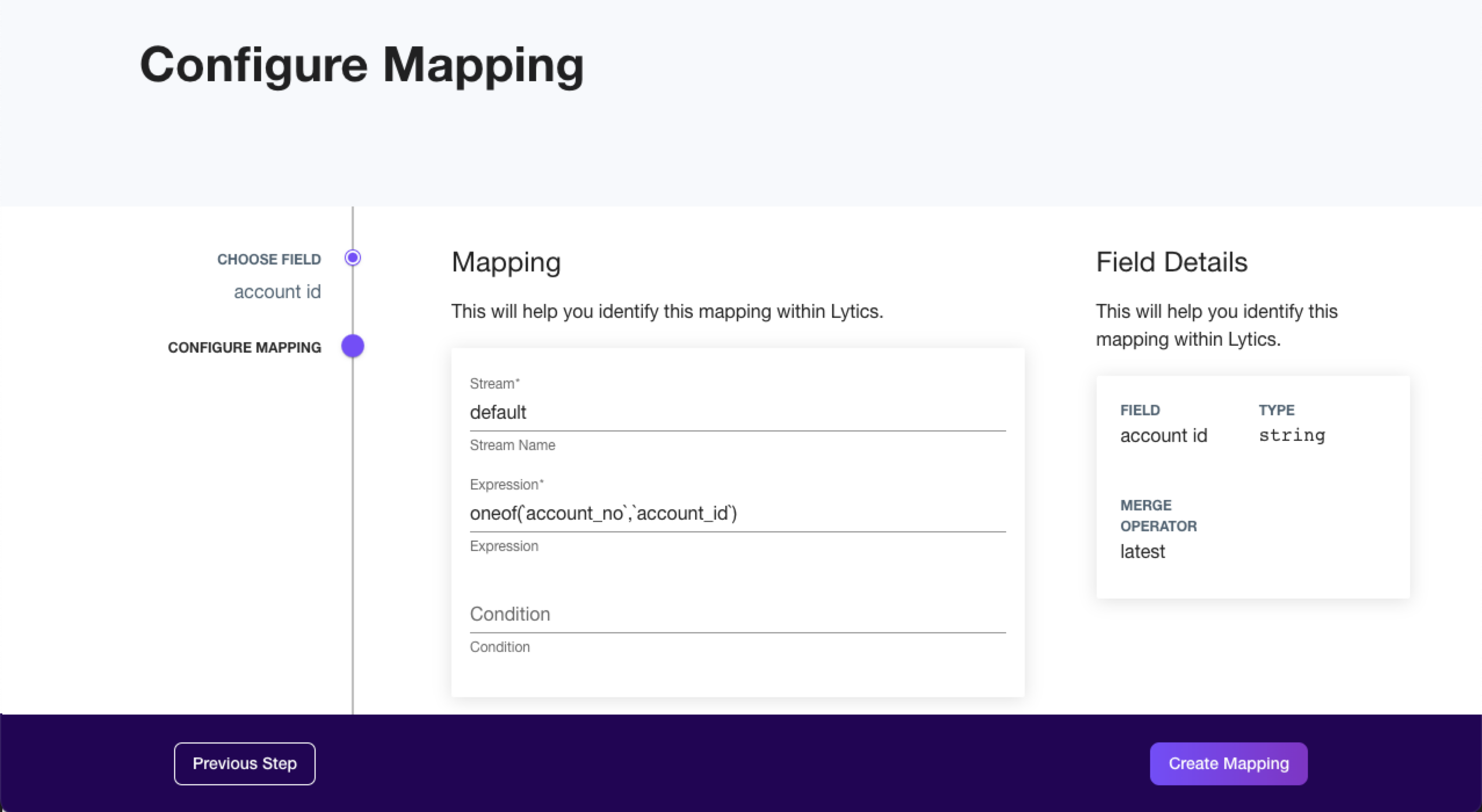
replace
Converts the value to a string and then replaces the matching part of a string with another string. If no replacement string is passed or an empty string is passed the matched string is simply removed.
replace Example
{
"_e":"search",
"url":"https://pawneeindiana.com/parks-and-recreation",
"_uid":"0123-4567-8901-2345-6789"
}replace( replace( path(`url`),"/"),"-", " ")parks and recreationBreaking down the Example
Using path finds the path of the url which is "/parks-and-recreation".
The inner replace finds all parts of the string that matches "/" and since there is no specified string replacement "/" is replaced with nothing. This results in a value of "parks-and-recreation"
The outer replace() takes the resulting "parks-and-recreation" and finds all of the parts of the string that matches "-" and replaces with a space (" "). Leading to the final value of "parks and recreation"
split
Breaks a variable into smaller fragments given a specific delimiter
split Example
{
"_e":"preferences-set",
"favorite-genres":"mystery|science fiction|fantasy",
"_uid":"0123-4567-8901-2345-6789"
}set( split(`favorite-genres`, "|"))[
"fantasy",
"mystery",
"science fiction"
]Breaking down the Example
The split() splits the incoming value associated with the favorite-genres key at each of the "|" characters the value contains.
Because split() will split the value into fragments that are stored as an array, you will need to map it to a field that is a set data type ([]string or []time) and you will also want to wrap set() (for strings) or totimeset() (for datetimes) around the function.
The order of a set of strings resulting from the split function will be alphabetical. The order of a set of datetimes resulting from the split function will be oldest to latest. However, if you use an array.index function to pull out a value based on position, the originally passed order will be referenced.
strip
Strip removes leading and trailing whitespace (spaces, tabs, newline, carriage-return) from strings, or arrays of strings.
strip Example
{
"_e":"preferences-set",
"favorite-sub-genres":"detective fiction | cozy mystery | space opera | steampunk",
"_uid":"0123-4567-8901-2345-6789"
}strip( split(`favorite-sub-genres`, "|"))[
"detective fiction",
"cozy mystery",
"space opera",
"steampunk"
]Breaking down the Example
The split() function splits the incoming value associated with the favorite-sub-genres key at each of the "|" characters the value contain. In this example it will create 4 strings that are stored in an array output alphabetical order.
The strip() function then removes the leading and trailing spaces around each of the strings within the array.
string.lowercase
Convert strings to lower case
string.lowercase Example
{
"_e":"registration",
"vehical_make":"DMC",
"vehical_model":"DeLorean",
"plate_number":"outatime",
"_uid":"0123-4567-8901-2345-6789"
}string.lowercase(`vehical_make`)dmcBreaking down the Example
The string.lowercase() function looks at each character in the string value and converts to the lowercase equivalent.
string.uppercase
Convert strings to upper case
string.uppercase Example
{
"_e":"registration",
"vehical_make":"DMC",
"vehical_model":"DeLorean",
"plate_number":"outatime",
"_uid":"0123-4567-8901-2345-6789"
}string.uppercase(`plate_number`)OUTATIMEBreaking down the Example
The string.uppercase() function looks at each character in the string value and converts to the uppercase equivalent.
string.titlecase
Convert strings to title case
string.titlecase Example
{
"_e":"profile-completed",
"full_name":"ARTHUR DENT",
"_uid":"0123-4567-8901-2345-6789"
}string.titlecase( string.lowercase(`full_name`))Arthur DentUsing
string.titlecase()only operates on the first character of each "word" in the string, and thus will always require that you first convert the string to lowercase usingstring.lowercase()for the full traditional titlecase conversion.
Breaking down the Example
Using the string.lowercase() will first normalize the incoming string by converting it to lowercase.
Wrapping the string.titlecase() will then convert the string into title case.
string.index
Find position of substring within a string, return ordinal starting position.
string.index Example
{
"numberString":"0123456789",
"_uid":"0123-4567-8901-2345-6789"
}string.index(`numberString`, "1")1Breaking down the Example
string.index() utilizes a '0' based index, so the first character in the string is at index 0, and the "1" being the second character in the string is at index 1
string.substr
Extract a string from a string using positional start/end.
string.substr Example
{
"numberString":"0123456789",
"_uid":"0123-4567-8901-2345-6789"
}string.substr(`numberString`, 3, 7)3456Breaking down the Example
string.substr() utilizes a '0' based index and returns the substring of the provided string, starting at the provided start index up to but not including the end index. The end index is optional here, and will return from the start index through the remainder of the string.
string.substr("android",0,3) => "and"string.substr("android",2) => "droid"
contains
Does this value contain this string? Is a sub-string match, not full match (eq)
contains Example
{
"stringExample":"This is a string being used as an example",
"_uid":"0123-4567-8901-2345-6789"
}contains(`stringExample`, "string")trueBreaking down the Example
The contains() function takes 2 arguments, the field (or raw string) to be searched, and the substring to search for. In this example the value for the stringExample field is searched for the substring "string", and being found returns the boolean value true
hasprefix
Does this value start with this string?
hasprefix Example
{
"stringExample":"This is a string being used as an example",
"_uid":"0123-4567-8901-2345-6789"
}hasprefix(`stringExample`, "This is a string")trueBreaking down the Example
The hasprefix() function takes 2 arguments, the field (or raw string) to be searched, and the substring to check for a match starting at index 0 of the 1st argument. In this example the value for the stringExample field is checked for the substring "This is a string", and being found to match as the prefix returns the boolean value true
hassuffix
Does this value end with this string?
hassuffix Example
{
"stringExample":"This is a string being used as an example",
"_uid":"0123-4567-8901-2345-6789"
}hassuffix(`stringExample`, "as an example")trueBreaking down the Example
The hassuffix() function takes 2 arguments, the field (or raw string) to be searched, and the substring to check for a match to end the 1st argument. In this example the value for the stringExample field is checked for the substring "as an example", and being found to match as the suffix returns the boolean value true
Hash & Encoding Functions
You can apply hash functions to encode incoming data.
hash.sip
Hash the given value using sip hash to integer output.
hash.sip Example
{
"stringExample":"This is a string being used as an example",
"_uid":"0123-4567-8901-2345-6789"
}hash.sip(`stringExample`)-1913777820508603599hash.md5
Hash the given value using md5.
hash.md5 Example
{
"stringExample":"This is a string being used as an example",
"_uid":"0123-4567-8901-2345-6789"
}hash.md5(`stringExample`)b6c4db114d07e225a8d9d77e47779f5chash.sha1
Hash the given value using sha1.
hash.sha1 Example
{
"stringExample":"This is a string being used as an example",
"_uid":"0123-4567-8901-2345-6789"
}hash.sha1(`stringExample`)1fe04eb0f9ffd1df677657c914f42b68fff9e0cbhash.sha256
Hash the given value using sha256.
hash.sha256 Example
{
"stringExample":"This is a string being used as an example",
"_uid":"0123-4567-8901-2345-6789"
}hash.sha256(`stringExample`)e2f7ae28b1c04104c11ee09ab4ab79ca20da6ac4e665c13f1b91be2f02b0f986hash.sha512
Hash the given value using sha512.
hash.sha512 Example
{
"stringExample":"This is a string being used as an example",
"_uid":"0123-4567-8901-2345-6789"
}hash.sha512(`stringExample`)e0771e85eeb0ed73b38df14f42e2c20c6755356c1f1222bcd8d661503645e3659460f3bf668af527b75c1373fc419dd4f8e8493692fb0ca17329f1232898b7caencoding.b64encode
base64 encode.
encoding.b64encode Example
{
"stringExample":"This is a string being used as an example",
"_uid":"0123-4567-8901-2345-6789"
}encoding.b64encode(`stringExample`)VGhpcyBpcyBhIHN0cmluZyBiZWluZyB1c2VkIGFzIGFuIGV4YW1wbGU=encoding.b64decode(field)
base64 decode.
encoding.b64decode Example
{
"stringExample":"VGhpcyBpcyBhIHN0cmluZyBiZWluZyB1c2VkIGFzIGFuIGV4YW1wbGU=",
"_uid":"0123-4567-8901-2345-6789"
}encoding.b64decode(`stringExample`)This is a string being used as an exampleCasting & Conversion
These functions allow you to cast and convert data into different types.
note: for todate conversion, see the Date / Time section below.
toint
Converts strings to integers. Useful for converting a string to a number before applying a number-based expression
toint Example
{
"stringOne":"1.7",
"stringTwo":"2",
"_uid":"0123-4567-8901-2345-6789"
}sum(toint(`stringOne`), toint(`stringTwo`))3Breaking down the Example
Here we have a summation function applying to the result of converting two different string fields to int(s) and wrapping them in the sum() function. We first convert the value for stringOne = "1.7" into it's int equivalent 1, then convert the value for stringTwo = "2" into it's int equivalent 2... then the summation result of the two int values is 3
tonumber
Converts string to numbers. Useful for converting a string to a number while needing to keep decimal precision
tonumber Example
{
"stringOne":"1.7",
"stringTwo":"2",
"_uid":"0123-4567-8901-2345-6789"
}sum(tonumber(`stringOne`), tonumber(`stringTwo`))3.7Breaking down the Example
Here we have a summation function applying to the result of converting two different string fields to number(s) and wrapping them in the sum() function. We first convert the value for stringOne = "1.7" into it's number equivalent 1.7 (keeping decimal precision), then convert the value for stringTwo = "2" into it's number equivalent 2... then the summation result of the two number values is 3.7
tobool
Casts to boolean:
Numeric Values of 0/1 convert to false/true respectively
String Values will convert as:
- "0", "f", "F", "false", "FALSE", "False" -> false
- "1", "t", "T", "true", "TRUE", "True" -> true
tobool Example
{
"boolField":"F",
"_uid":"0123-4567-8901-2345-6789"
}tobool(`boolField`)falseMap & Set/Array Functions
These functions manipulate map or set fields.
note: for the len function see the String function listed above
filter
Filter out values that match the specified criteria
filter Example
{
"sliceField":"red, orange, yellow, green, blue, indigo, violet",
"_uid":"0123-4567-8901-2345-6789"
}filter(strip(split(`sliceField`, ",")), "bl*")[
"red",
"orange",
"yellow",
"green",
"indigo",
"violet"
]Breaking Down the Example
This filter() operates on top of the array built by split()'ing and strip()'ing the sliceField. Once we have our base array, we then apply the filter "bl*" (in which * is a wildcard) to match the "blue" value and filter it OUT of the array (returning an array including all the unmatched values)
map
Create an object/map of key-value pairs. Often used to keep map of key (event-name?) to value (last occurrence date?). Or other user level key-value pair data.
map Example
{
"listName":"Pretend Campaign",
"subscribeStatus":"subscribed",
"_uid":"0123-4567-8901-2345-6789"
}map(`listName`, `subscribeStatus`){
"Pretend Campaign": "subscribed"
}match
Match a key, and then keep a map of key/values with the match value removed.
match Example
{
"example_a":1,
"example_b":2,
"example_c":3,
"_uid":"0123-4567-8901-2345-6789"
}match("example_"){
"a": "1",
"b": "2",
"c": "3"
}Breaking Down the Example
The match() function here looks for all keys prefixed with "example_", and finding 3 results, creates a map of key (key suffix) -> value pairs from those results utilizing the suffix of the original keys to write to the map.
mapkeys
Given a map, return a list of strings consisting of the keys from the map
mapkeys Example
{
"example_a":1,
"example_b":2,
"example_c":3,
"_uid":"0123-4567-8901-2345-6789"
}mapkeys(match("example_"))[
"b",
"c",
"a"
]Breaking Down the Example
The mapkeys() function here utilizing the result of the match() statement as it's input map, and returns a list consisting of the keys from that map.
mapvalues
Given a map, return a list of the values (as strings)
mapvalues Example
{
"example_a":1,
"example_b":2,
"example_c":3,
"_uid":"0123-4567-8901-2345-6789"
}mapvalues(match("example_"))[
"3",
"1",
"2"
]Breaking Down the Example
The mapvalues() function here utilizes the result of the match() statement as it's input map, and returns a string list consisting of the values from that map.
mapinvert
Given a map, return a map of type map[string]string, inverting the keys/values from the initial map
{
"example_a":1,
"example_b":2,
"example_c":3,
"_uid":"0123-4567-8901-2345-6789"
}mapinvert(match("example_")){
"1": "a",
"2": "b",
"3": "c"
}Breaking Down the Example
The mapinvert() function here utilizes the result of the match() statement as it's input map, and returns a map (map[string]string) with each key-> value pair inverted (value->key).
array.index
Cherry pick a single item out of an array
array.index Example
{
"fruits": ["apples", "oranges", "peaches"],
"_uid":"0123-4567-8901-2345-6789"
}array.index(`fruits`, 0)applesBreaking Down the Example
The array.index() function utilizes a 0 indexed array to cherry pick the requested indexes value, in this case 0 being the first indexed item returns "apples".
array.slice
Slice an array of items selecting some subset of them
array.slice Example
{
"fruits": ["tomato", "apple", "orange", "peach"],
"_uid":"0123-4567-8901-2345-6789"
}array.slice(`fruits`, 1, 4)[
"apple",
"orange",
"peach"
]Breaking Down the Example
For this example the array.slice() function takes 3 parameters (the 3rd being optional), and returns an array consisting of the subset of the initial array (1st parameter) beginning at the start index (2nd parameter) up to, but not including, the end index (3rd parameter, if not provided then it defaults to the end of the input array). Reminder that these functions utilize 0 indexed arrays, so the index of 1 is actually the 2nd item in the array.
URL/HTTP & Email Functions
These functions manipulate strings which are URLs or email addresses.
email
Extract email address from "Bob <[email protected]>" format, note that the extracted email addresses are converted to lowercase and checked to ensure the existence of @ symbol as well.
email Example
{
"email":"Test <[email protected]>",
"_uid":"0123-4567-8901-2345-6789"
}email(`email`)[email protected]Breaking Down the Example
In this example the email() function first extracts the email address of "[email protected]" from the input (this input can be in the the simplified input already, and will then just apply the second part of the function). Once we have the email address, the function then performs a lowercase operation and checks to ensure the presence of an @ symbol. This check is fairly rudimentary and may change to provide stricter validation in the future.
emailname
Extract Bob from Bob <[email protected]>
emailname Example
{
"email":"Test <[email protected]>",
"_uid":"0123-4567-8901-2345-6789"
}emailname(`email`)Testemaildomain
Extract gmail.com from "Bob <[email protected]>" or [email protected]
{
"email":"Test <[email protected]>",
"_uid":"0123-4567-8901-2345-6789"
}emaildomain(`email`)test.comurl
Checks if URL string is valid and returns URL if true
url Example
{
"_url": "https://subdomain.domain.tld/path/extended_path?qsparam=p1&qsp2=param2",
"_uid":"0123-4567-8901-2345-6789"
}url(`_url`)https://subdomain.domain.tld/path/extended_path?qsparam=p1&qsp2=param2urlmain
Removes the query string and scheme from the url
urlmain Example
{
"_url": "https://subdomain.domain.tld/path/extended_path?qsparam=p1&qsp2=param2",
"_uid":"0123-4567-8901-2345-6789"
}urlmain(`_url`)subdomain.domain.tld/path/extended_pathBreaking Down the Example
The urlmain() function here strips the leading scheme ("https://") and query string parameters ("?qsparam=p1&qsp2=param2") from the provided url.
domain
Extract domain from URL
domain Example
{
"_url": "https://subdomain.domain.tld/path/extended_path?qsparam=p1&qsp2=param2",
"_uid":"0123-4567-8901-2345-6789"
}domain(`_url`)domain.tldhost
Extract host from URL
host Example
{
"_url": "https://subdomain.domain.tld/path/extended_path?qsparam=p1&qsp2=param2",
"_uid":"0123-4567-8901-2345-6789"
}host(`_url`)subdomain.domain.tldpath
Extract the URL path from the URL
path Example
{
"_url": "https://subdomain.domain.tld/path/extended_path?qsparam=p1&qsp2=param2",
"_uid":"0123-4567-8901-2345-6789"
}path(`_url`)/path/extended_pathurldecode
Perform URL decoding on a field. (my%20value -> my value)
urldecode Example
{
"_url": "https://subdomain.domain.tld/path/extended_path?spaced=this%20is%20spaced",
"_uid":"0123-4567-8901-2345-6789"
}urldecode(qs(`_url`, "spaced"))this is spacedBreaking Down the Example
With this example of urldecode() we want to decode the "spaced" query parameter value. To do this we first extract the parameters' value utilizing the qs() function, returning "this%20is%20spaced". We then proceed to use the urldecode() function to convert the "%20" to " ", and have our decoded string of "this is spaced".
urlminusqs
Removes a specific query parameter and it's value from a URL
urlminusqs Example
{
"_url": "https://subdomain.domain.tld/path/extended_path?qsparam=p1&qsp2=param2",
"_uid":"0123-4567-8901-2345-6789"
}urlminusqs(`_url`, "qsp2"))https://subdomain.domain.tld/path/extended_path?qsparam=p1qs
Extract the query string parameter from URL
qs Example
{
"_url": "https://subdomain.domain.tld/path/extended_path?qsParam=p1&qsp2=param2",
"_uid":"0123-4567-8901-2345-6789"
}qs(`_url`, "qsp2"))param2Breaking Down the Example
Here the qs() function attempts to find the requested query string parameter in the URL and returns it if found. It's important to note here that this function inherently lowercases the URL provided BEFORE attempting to match the query string, where qs2() will search the raw URL provided without lowercasing. Effectively qs(url, param) == qs2(tolower(url), param)
qs2
Extract a querystring parameter without lowercasing the URL before checking for the parameter
qs2 Example
{
"_url": "https://subdomain.domain.tld/path/extended_path?qsParam=p1&qsp2=param2",
"_uid":"0123-4567-8901-2345-6789"
}qs2(`_url`, "qsParam"))p1useragent
Extract info from user-agent string.
Below examples based on Mozilla/5.0 (X11; Linux x86_64) AppleWebKit/537.11 (KHTML, like Gecko) Chrome/23.0.1271.97 Safari/537.11
useragent(_ua, "bot")- Extracts True/False is this a bot?useragent(_ua, "mobile")- Extracts True/False is this mobile?useragent(_ua, "mozilla")- Extracts "5.0"useragent(_ua, "platform")- Extracts "X11"useragent(_ua, "os")- Extracts "Linux x86_64"useragent(_ua, "engine")- Extracts "Linux x86_64"useragent(_ua, "engine_version")- Extracts "AppleWebKit"useragent(_ua, "browser")- Extracts "Chrome"useragent(_ua, "browser_version")- Extracts "23.0.1271.97"useragent.map(_ua)- Extract map of all of above.
useragent Example
{
"_ua": "Mozilla/5.0 (X11; Linux x86_64) AppleWebKit/537.11 (KHTML, like Gecko) Chrome/23.0.1271.97 Safari/537.11",
"_uid":"0123-4567-8901-2345-6789"
}useragent.map(`_ua`){
"bot": "false",
"browser": "Chrome",
"browser_version": "23.0.1271.97",
"engine": "AppleWebKit",
"engine_version": "537.11",
"mobile": "false",
"mozilla": "5.0",
"os": "Linux x86_64",
"platform": "X11"
}IP Functions
These functions evaluate strings which are IP addresses.
ipfilter
Evaluate whether an IP address is contained in a given CIDR range. Compatible with both IPv4 and IPv6.
ipfilter Example
{
"ip_address":"75.164.253.177",
"_uid":"0123-4567-8901-2345-6789"
}ipfilter(`ip_address`, "75.164.253.0/24")trueDate & Time Functions
These functions manipulate date fields. Our core Date Parser recognizes about 50 date formats, so in general these will operate on any format.
If you are using EU dates, you will need to specify the parser format.
now
The current message/event times.
now Example
{
"_uid":"0123-4567-8901-2345-6789"
}now()2024-11-18T17:51:21.483775672ZBreaking Down the Example
The event in question contains no attribution defining the date/time of the event, and therefore is processed utilizing the current time as the datetime for the event (The time of this example being "2024-11-18T17:51:21.483775672Z").
epochms
Unix MS of the date stamp on the current message being processed
{
"_uid":"0123-4567-8901-2345-6789"
}epochms()1731952777954Breaking Down the Example
Similar to the now() function, the epochms() function uses the current event's timestamp to produce a result. This time however, we return it's representation as the integer unix seconds (UTC) format.
todate
- todate Converts strings to dates.
- Datemath:
todate("now-3m")Date math relative to message timestamp. - Parser:
todate("02/01/2006")See Date Parser for supported formats. - Examples with 2 arguments:
todate("02/01/2006","07/04/2014")use golang's time package formattingtodate("02/01/2006","07/04/2014")Reformats the date07/04/2014from US formatting to UK formatting, with the resulting output being04/07/2014todate("02/01/2006",date_field_name)Outputsdate_field_nameas European format (where01is a placeholder for month,02is a placeholder for day, and2006is a placeholder for year)
- Datemath:
todate Example
{
"dateExample": "2024-11-15",
"_uid":"0123-4567-8901-2345-6789"
}todate(`dateExample`)2024-11-15T00:00:00Ztodatein
Converts strings to dates whiles specifying a location / timezone. We still convert back to UTC for storage
todatein Example
{
"dateExample": "2024-11-15",
"_uid":"0123-4567-8901-2345-6789"
}todatein(`dateExample`, "America/Los_Angeles")2024-11-15T08:00:00Ztotimestamp
Convert date(time) to Integer Unix Seconds (UTC)
totimestamp Example
{
"dateExample": "2024-11-15",
"_uid":"0123-4567-8901-2345-6789"
}totimestamp(`dateExample`)1731628800extract
Used to extract parts of a date(time). Example usage on the strftime site
extract Example
{
"dateExample": "2024-11-15",
"_uid":"0123-4567-8901-2345-6789"
}extract(`dateExample`, "%d")15yy
Date conversion to YY format, so May 1 2014 is expressed as 14. yy(dob), or yy() for record time stamp
yy Example
{
"dateExample": "2024-11-15",
"_uid":"0123-4567-8901-2345-6789"
}yy(`dateExample`)24yymm
String The YYMM date format, so May 1 2014 is expressed as 1405.
{
"dateExample": "2024-11-15",
"_uid":"0123-4567-8901-2345-6789"
}yymm(`dateExample`)2411mm
Date conversion to Integer month value (alias for monthofyear )
mm Example
{
"dateExample": "2024-05-18",
"_uid":"0123-4567-8901-2345-6789"
}mm(`dateExample`)5monthofyear
See mm
dayofweek
Integer representation of the day of the week. (0-6, 0=Sunday, 1=Monday, etc.)
dayofweek Example
{
"dateExample": "2024-11-18",
"_uid":"0123-4567-8901-2345-6789"
}dayofweek(`dateExample`)1hourofweek
0-167 Integer representing the hour of the week (12:00-12:59am || 00:00:00-00:59:59 on Sunday is 0 hour)
hourofweek Example
{
"dateExample": "2024-11-15T00:00:00Z",
"_uid":"0123-4567-8901-2345-6789"
}hourofweek(`dateExample`)120hourofday
Hour of day (12:00-12:59am || 00:00:00-00:59:59 = 0)
hourofday Example
{
"dateExample": "2024-11-15T00:00:00Z",
"_uid":"0123-4567-8901-2345-6789"
}hourofday(`dateExample`)0seconds
The Integer number of seconds in a give time (works with datetime as well as (MM:SS)
- things like
seconds("00:30") => 30andseconds("10:30") => 630
seconds Example
{
"dateExample": "2024-11-15T00:00:00Z",
"_uid":"0123-4567-8901-2345-6789"
}seconds(`dateExample`)1731628800Aggregate Functions
There are a variety of expressions for building document type structures (maps, lists, sets). These are functional expressions but can only be used in Columns.
count
Count of # of occurrences of the specified key
count Example
{
"key": "value",
"_uid":"0123-4567-8901-2345-6789"
}{
"key": "value_too",
"_uid":"0123-4567-8901-2345-6789"
}count(`key`)2valuect
Count of # of occurences of each value for a specific key (stored as a map[value]count)
valuect Example
{
"key": "value",
"_uid":"0123-4567-8901-2345-6789"
}{
"key": "value_too",
"_uid":"0123-4567-8901-2345-6789"
}count(`key`){
"value": 1,
"value_too": 1
}sum
Summation of values for a specified key over time
sum Example
{
"key": 30,
"_uid":"0123-4567-8901-2345-6789"
}{
"key": 3,
"_uid":"0123-4567-8901-2345-6789"
}sum(`key`)33min
Minimum numeric value seen for the specified key over time
min Example
{
"key": 30,
"_uid":"0123-4567-8901-2345-6789"
}{
"key": 3,
"_uid":"0123-4567-8901-2345-6789"
}min(`key`)3max
Maximum numeric value seen for the specified key over time
max Example
{
"key": 30,
"_uid":"0123-4567-8901-2345-6789"
}{
"key": 3,
"_uid":"0123-4567-8901-2345-6789"
}max(`key`)30set
Create a unique list/array of each value seen for this key over time
set Example
{
"key": "value",
"_uid":"0123-4567-8901-2345-6789"
}{
"key": "value_too",
"_uid":"0123-4567-8901-2345-6789"
}{
"key": "value",
"_uid":"0123-4567-8901-2345-6789"
}set(`key`)[
"value",
"value_too"
]Logical Functions
These functions are used for local evaluation (often as conditional statements), and return boolean values (true/false).
all
Checks a list of values (or keys' values), and returns true if ALL those values (or keys' values) are non zero-values (keys that are missing from incoming data will result in a false return here).
all Example
{
"key": "",
"key_too":"value_too",
"_uid":"0123-4567-8901-2345-6789"
}all(`key`, `key_too`)falseany
Similar to all() , except only requires one of the given parameters to evaluate to true'ish (not a zero-value) for the result to be true
any Example
{
"key": "",
"key_too":"value_too",
"_uid":"0123-4567-8901-2345-6789"
}any(`key`, `key_too`)trueexists
Checks for the existence of a key (or a passed value), and confirms the value (if exists) is not the empty string.
exists Example
{
"key": 0,
"_uid":"0123-4567-8901-2345-6789"
}exists(`key`)trueeq
Checks for equality
eq Example
{
"key": 0,
"_uid":"0123-4567-8901-2345-6789"
}eq(`key`, 0)truene
Inverse of eq()
ne Example
{
"key": 0,
"_uid":"0123-4567-8901-2345-6789"
}ne(`key`, 0)falselt
Checks if the first argument is less than the second
lt Example
{
"key": 0,
"key_too": 1,
"_uid":"0123-4567-8901-2345-6789"
}lt(`key`, `key_too`)truele
Checks if the first argument is less than OR equal to the second.
le Example
{
"key": 0,
"key_too": 1,
"_uid":"0123-4567-8901-2345-6789"
}le(`key`, `key_too`)truegt
Checks if the first argument is greater than the second.
gt Example
{
"key": 0,
"key_too": 1,
"_uid":"0123-4567-8901-2345-6789"
}gt(`key`, `key_too`)falsege
Checks if the first argument is greater than OR equal to the second.
ge Example
{
"key": 0,
"key_too": 1,
"_uid":"0123-4567-8901-2345-6789"
}ge(`key`, `key_too`)falsenot
Returns the inverse of a boolean valuation (not(false) == true)
not Example
{
"key": 0,
"key_too": 1,
"_uid":"0123-4567-8901-2345-6789"
}not(eq(`key`, `key_too`))truein
Checks if <value> is in the supplied value list
in Example
{
"key": 0,
"_uid":"0123-4567-8901-2345-6789"
}`key` in (0, 2, 4, 6, 8)truePhone Number
These functions are used for converting phone numbers to a specific format
phone.e164
Converts a phone number to the international E164 format for the specified country. If no country is provided, the system defaults to "US" formatting.
{
"phone_number": "(800) 555-1212",
"country_code":"US"
}phone.e164(`phone_number`, `country_code`)+18005551212Updated 5 months ago
