Identity Explorer
Overview
The Identity Explorer is a powerful feature within the Lytics platform, crafted to offer you an extensive and thorough examination of an individual user's Customer 360 (C360) profile. This tool not only improves your capacity to comprehend the composition of a user's profile from diverse sources but also grants access to a wealth of attributes and insights associated with the user.
Key Sections
The Identity Explorer is organized into several key sections, each offering a unique perspective into the consumer:
Identity
In the "Identity" section, you can explore the relationships between unique identifiers that establish connections across the various channels the consumer engages with. The "Identifier List" provides a detailed overview of the keys and values used for linking, while the "Identity Graph" visually represents these relationships. This section helps you understand how the consumer is identified and linked across platforms.
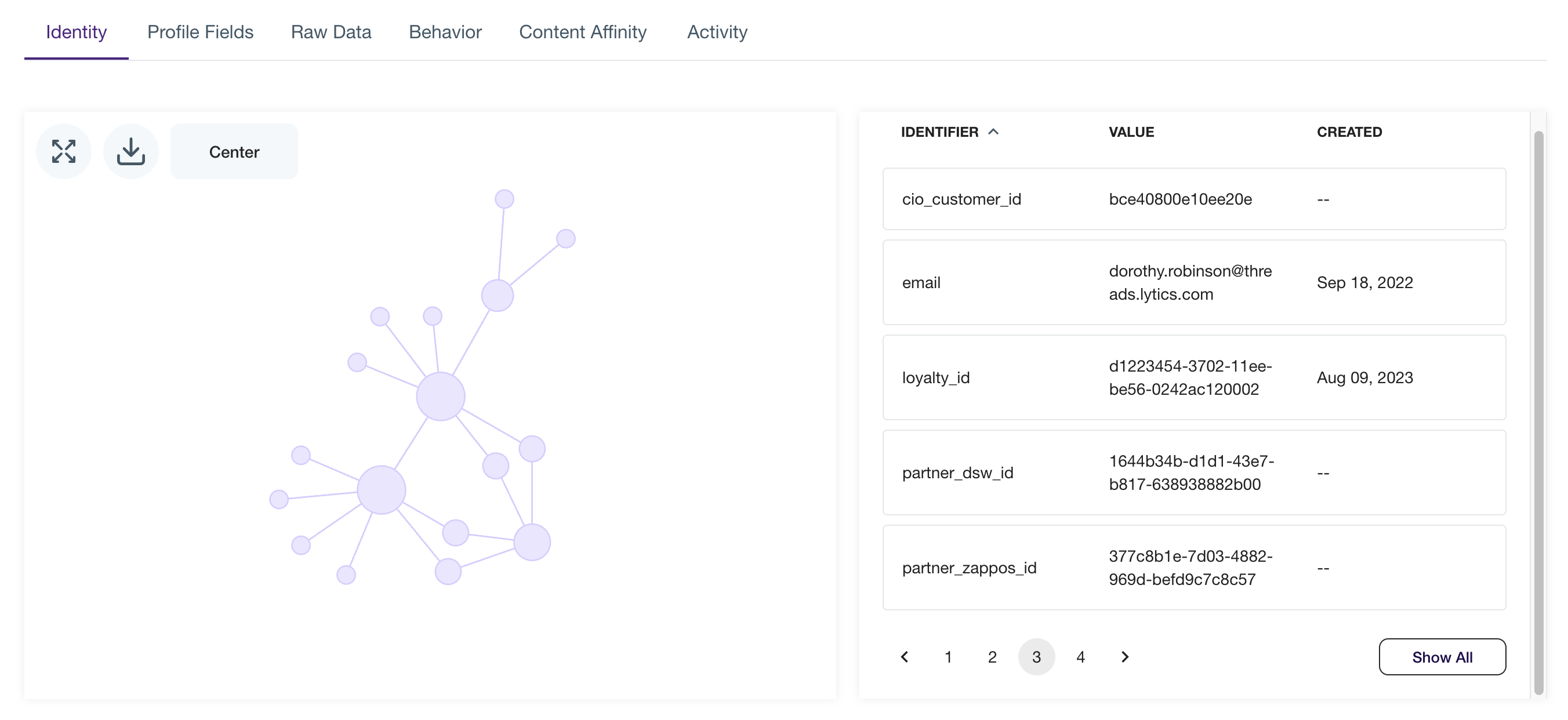
Profile Fields
The "Profile Fields" section encompasses an exhaustive catalog (feature store) of attributes along with their corresponding values linked to the customer's profile. This encompasses default schema fields from connected tools, custom attributes, and many inferred or machine learning-based attributes generated by Lytics. This section offers an expansive overview of the consumer's data, facilitating precise targeting and personalized interactions.
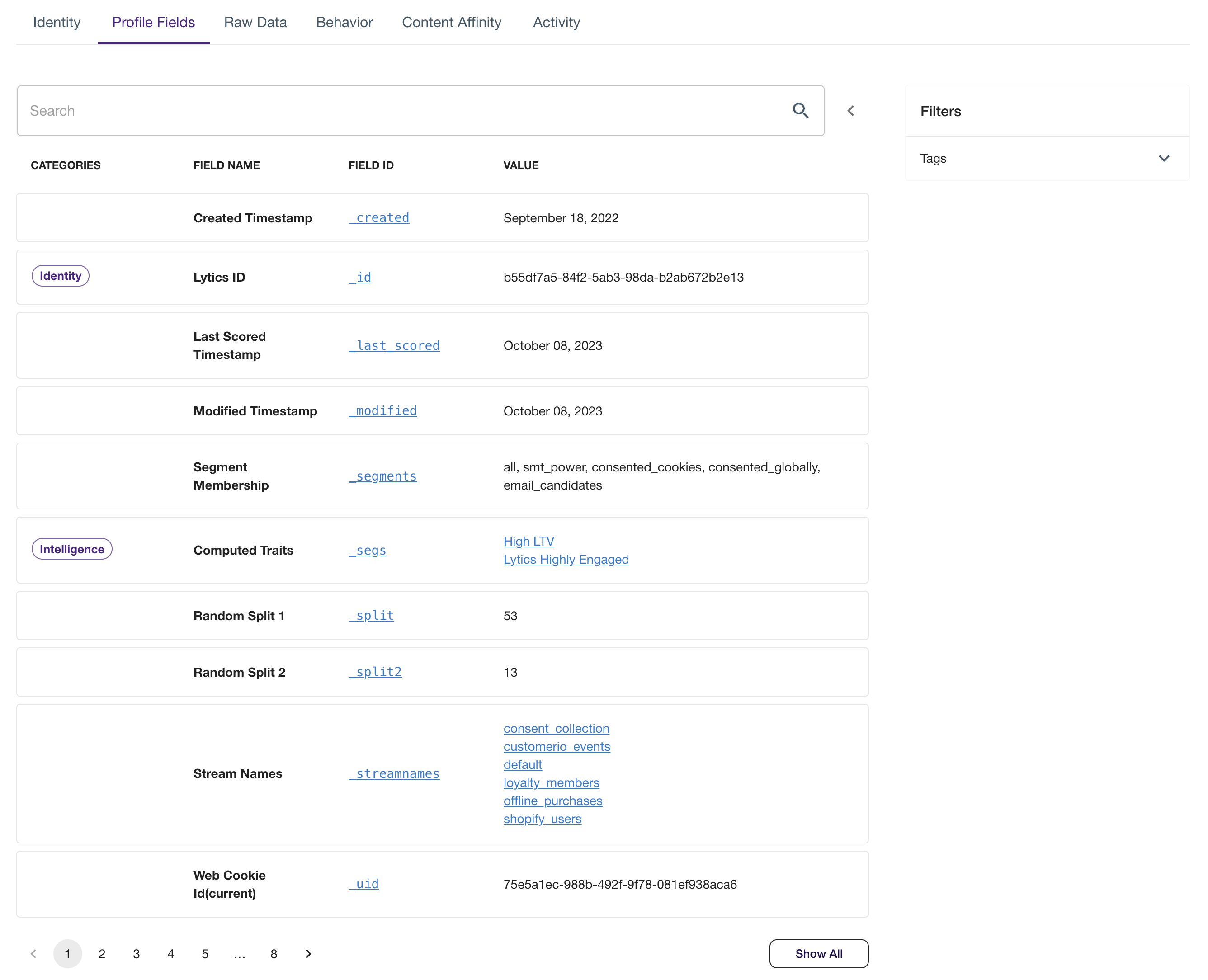
Searching & Filtering
The "Profile Fields" view can be filtered by either typing in a query or selecting any combination of pre-built filters. We find it most effective to filter by the field categories to simplify the view during exploration.
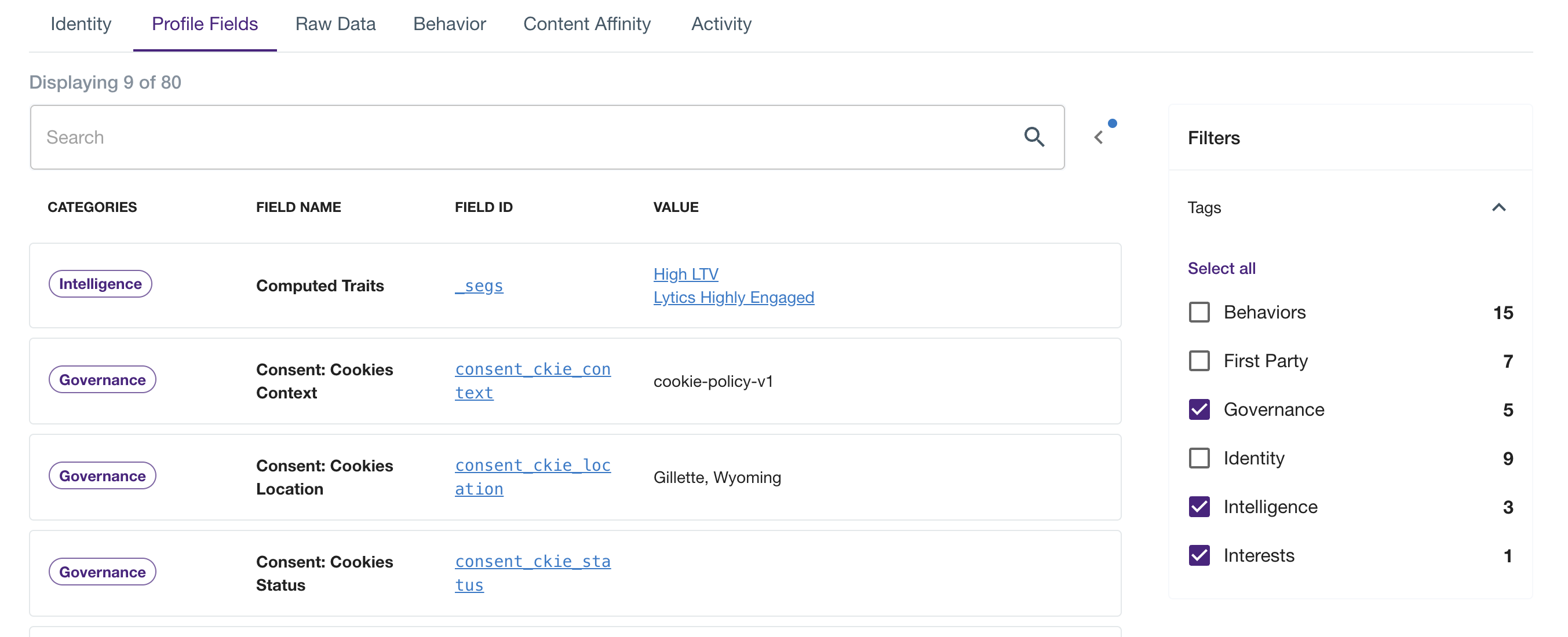
Raw Data
For developers and data enthusiasts, the "Raw Data" section offers a JSON representation of the complete profile.

Behavior
In the "Behavior" section, you'll find a graphical representation of Lytics' nine behavioral scores. These scores offer valuable insights into the user's engagement patterns across channels, helping you tailor marketing strategies and campaigns to their preferences.
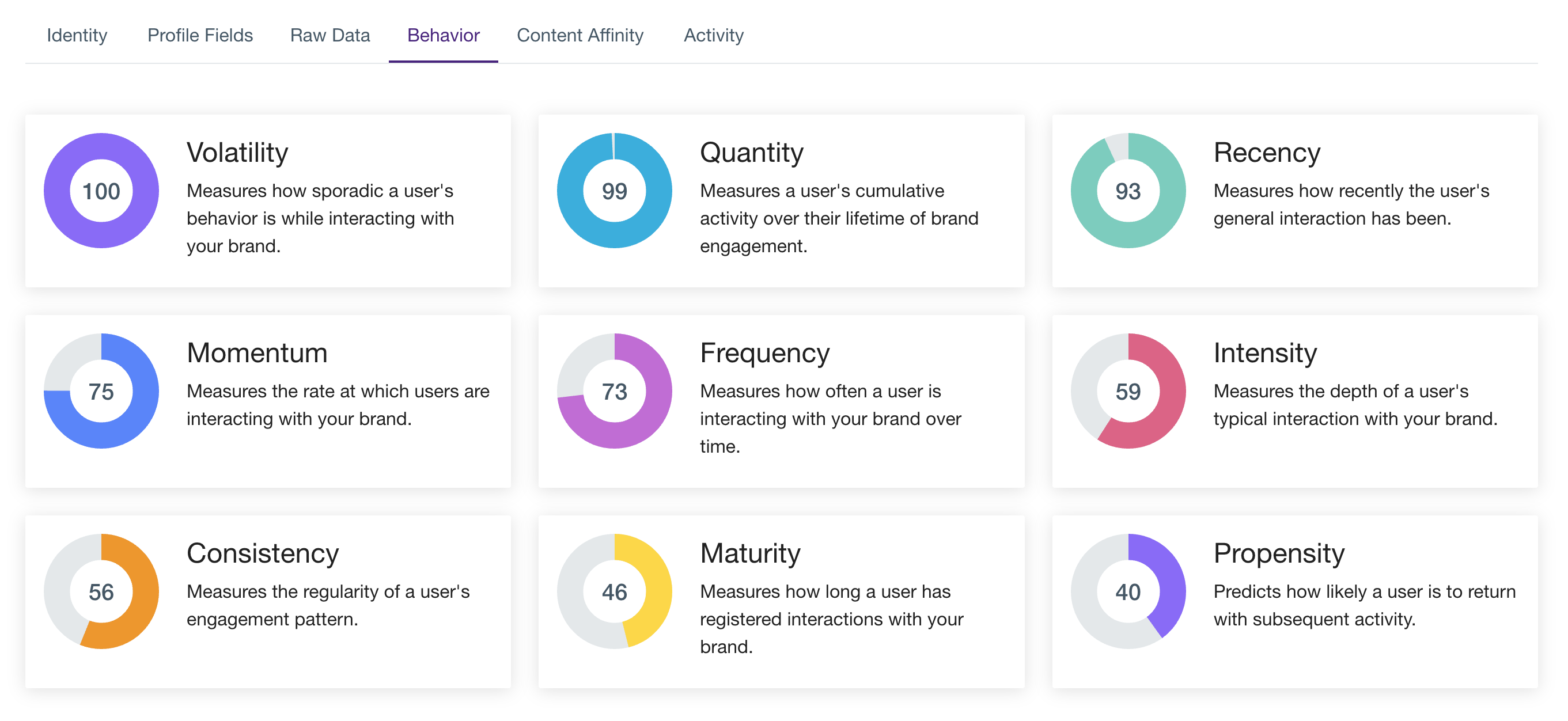
Content Affinity
The "Content Affinity" section provides a graphical representation of product and content-based affinity scores for the user. It reveals the user's preferences and interests, enabling you to make data-driven recommendations and content suggestions.
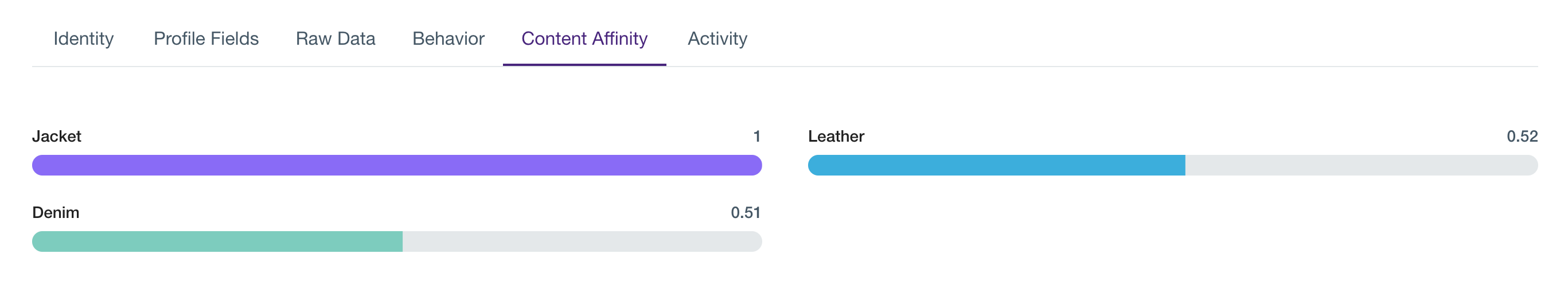
Activity
The "Activity" section overviews the user's activity over time. You can track when they are most active and identify the best times to communicate with them. This historical data helps optimize the timing of your interactions for maximum engagement.
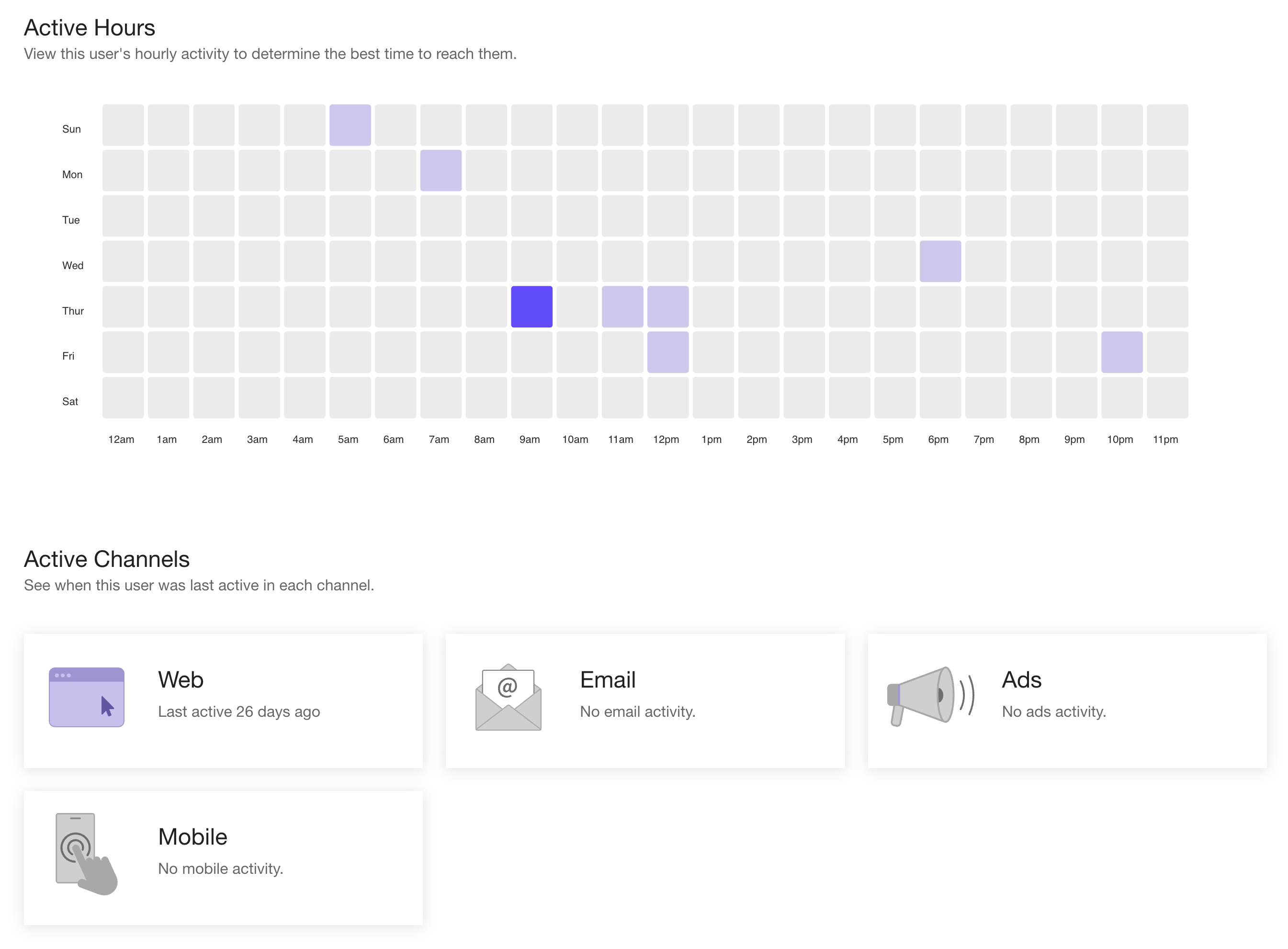
Deleting Profiles
In support of GDPR Profile Administrators may also delete a single profile or download the profile data to provide to a consumer directly if requested.
Updated 5 months ago
