What are Reports?
The new customizable Lytics Reports do not replace the reporting capabilities you are familiar with in Decision Engine. They are simply another configurable tool you can use to understand your audiences.
Lytics' Reports provide a powerful dashboarding tool to visualize and gain critical insights from your customer data. Powered by our lighting-fast Segmentation Engine, Reports allow you to create personalized views into how your audiences evolve, the distribution of user attributes within a segment, and so much more. Of course, activating the uncovered insights is also always within a few clicks.
To create your first report, click on the Reports item from the navigation bar in the Lytics App.
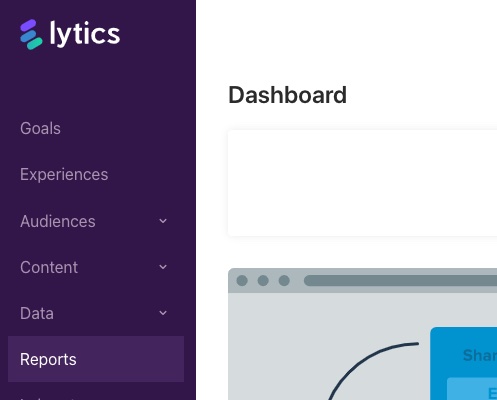
Creating your First Report
To create your first report, click the Create New button.
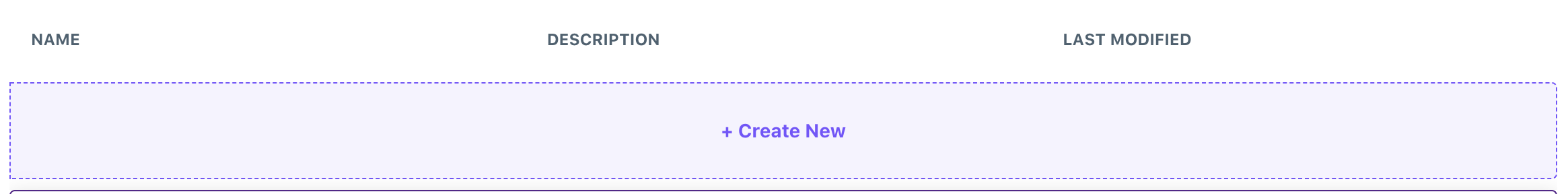
You will then be directed to the creation wizard, where you can name your report and provide an optional description. Once you've set up your Report, you will be redirected to the Report page, where you can add Components to your Report by clicking the Add New Component button below.
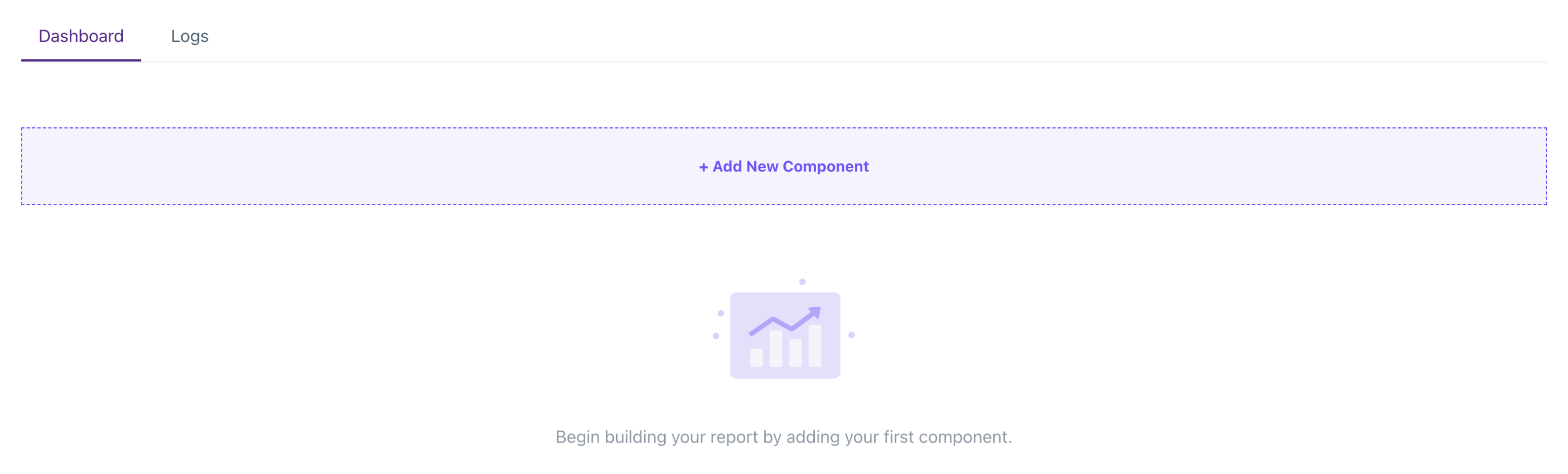
To learn more about Reports and Components, check out the following links:
Updated 5 months ago
