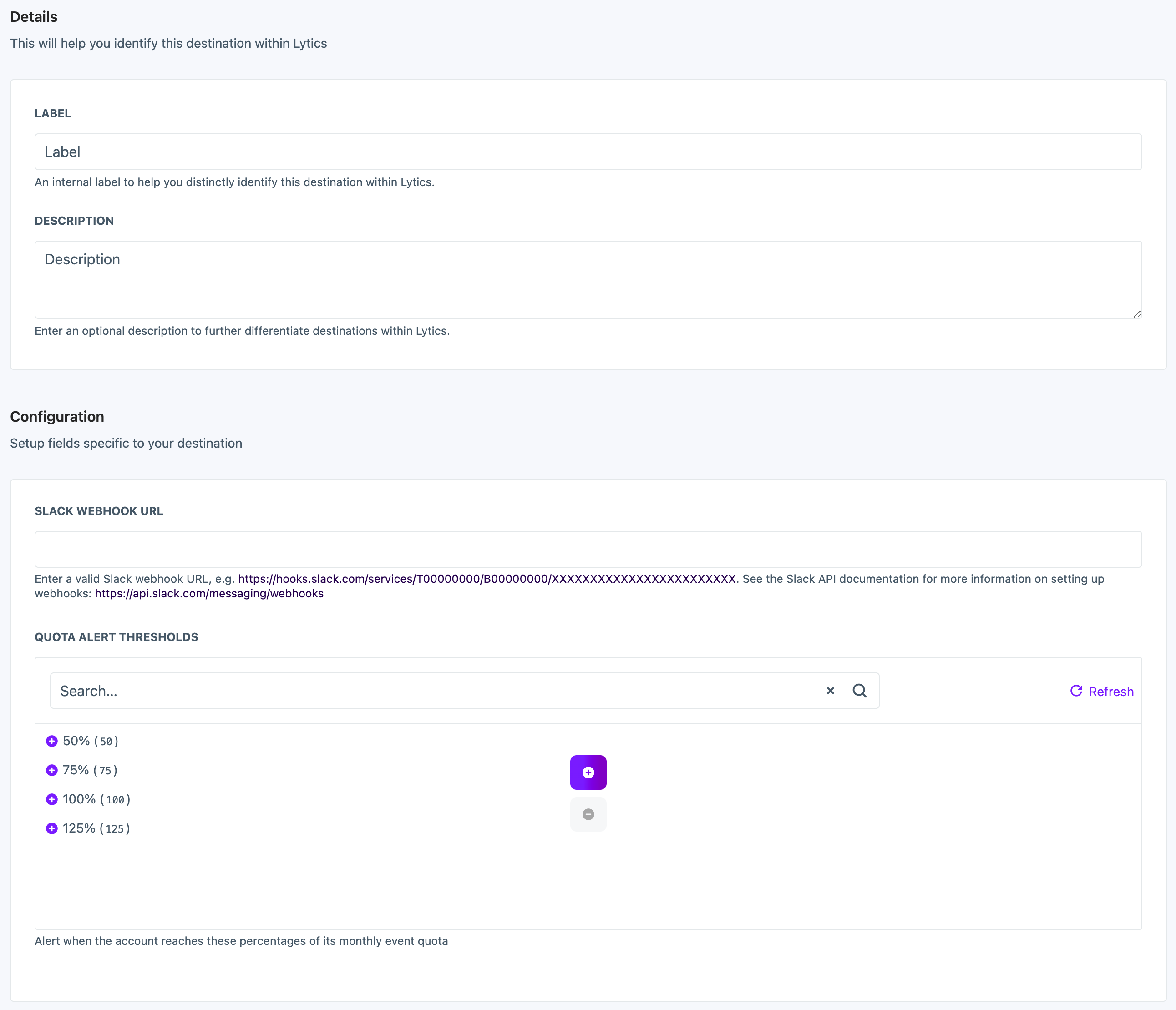Slack
Slack: Alerts
Monitor jobs, authorizations, audiences, and queries in your Lytics instance with real-time alerts to a Slack channel
Integration Details
- Implementation Type: Server-side Integration
- Implementation Technique:
REST API Integration
Webhook Integration - Frequency: Real-time Integration
- Resulting data: Alerts for events related to objects in your Lytics instance
Configuration
Follow these steps to set up and configure an alerting job for Slack in the Lytics platform. If you are new to creating jobs in Lytics, see the Destinations documentation for more information.
-
Select Slack from the list of providers.
-
Select the Slack Alerts job type from the list.
-
Enter a Label to identify this job you are creating in Lytics.
-
(Optional) Enter a Description for further context on your job.
-
Complete the configuration steps for your job:
-
In the Slack Webhook URL text box, enter enter a valid Slack webhook URL, e.g. https://hooks.slack.com/services/T00000000/B00000000/XXXXXXXXXXXXXXXXXXXXXXXX. See the Slack API documentation for more information on setting up webhooks.
-
From the Alert Subject Type input, select choose a subject to generate alerts for.
-
From the Event Types input, select event types to alert for.
-
(optional) From the Event Subject IDs input, select the objects to alert on. If none are select, alerts will be generated for all objects of the selected Subject Type.
-
Click the Start job button to start the job
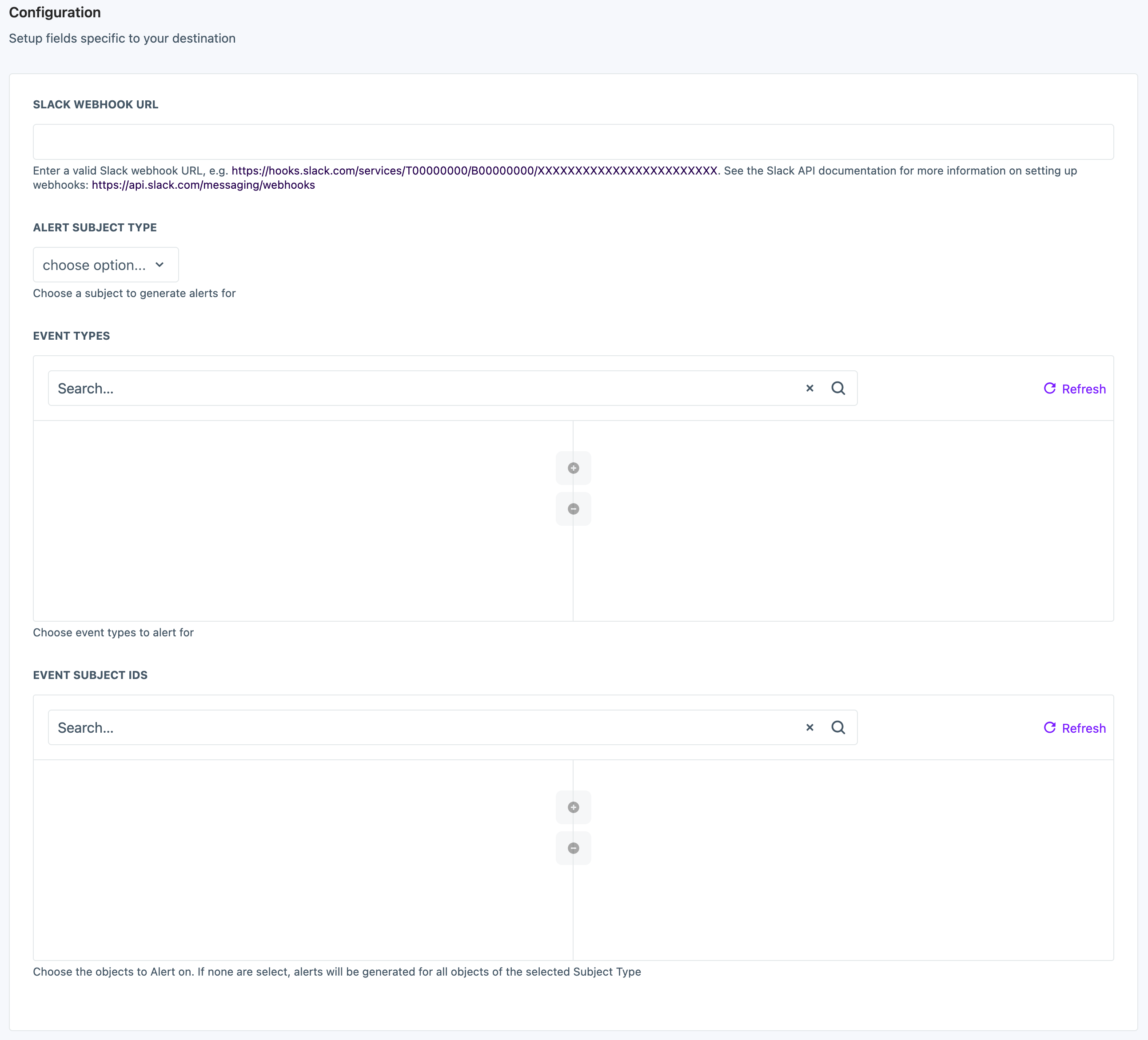
Slack: Event Quota Alerts
Monitor the event quota in your Lytics instance with real-time alerts to a Slack channel.
Integration Details
- Implementation Type: Server-side Integration
- Implementation Technique:
REST API Integration
Webhook Integration - Frequency:
Real-time Integration - Resulting data: Alerts for events related to objects in your Lytics instance
Configuration
Follow these steps to set up and configure an event quota alerting job for Slack in the Lytics platform.If you are new to creating jobs in Lytics, see the Destinations documentation for more information.
-
Select Slack from the list of providers.
-
Select the Event Quota Alerts job type from the list.
-
Enter a Label to identify this job you are creating in Lytics.
-
(Optional) Enter a Description for further context on your job.
-
Complete the configuration steps for your job.
-
In the Slack Webhook URL text box, enter enter a valid Slack webhook URL, e.g. https://hooks.slack.com/services/T00000000/B00000000/XXXXXXXXXXXXXXXXXXXXXXXX. See the Slack API documentation for more information on setting up webhooks.
-
From the Alert Subject Type input, select choose a subject to gene
-
From the Quota Alert Thresholds input, select alert percentage thresholds to send alerts on.
-
Click the Start job button to start the job
Updated 5 months ago