Queries & LQL
With the move to Schema, this page has been deprecated. Please see Field & Mappings and Advanced Mapping Functions for more up to date information.
Introduction
LQL (Lytics Query Language) is a proprietary query language developed by Lytics that allows users to cleanse, filter, and define the relationship between independent sources of data to materialize a unified consumer profile. This document outlines how to review, maintain, and create complex LQL queries.
With the introduction of Conductor all core data mapping functionality is now available directly in the UI. LQL is still available via API for technical users looking to automate process or manage fields an mappings in bulk but the vast majority of day-to-day users may benefit from diving deeper into Conductor.
Exploring LQL Queries
The Browse Queries section in Lytics lets you see the Lytics Query Language (LQL) used in your account. To view this on your Lytics dashboard, navigate to Data > Queries. From there, you can click on any item in the table to view an individual LQL file.
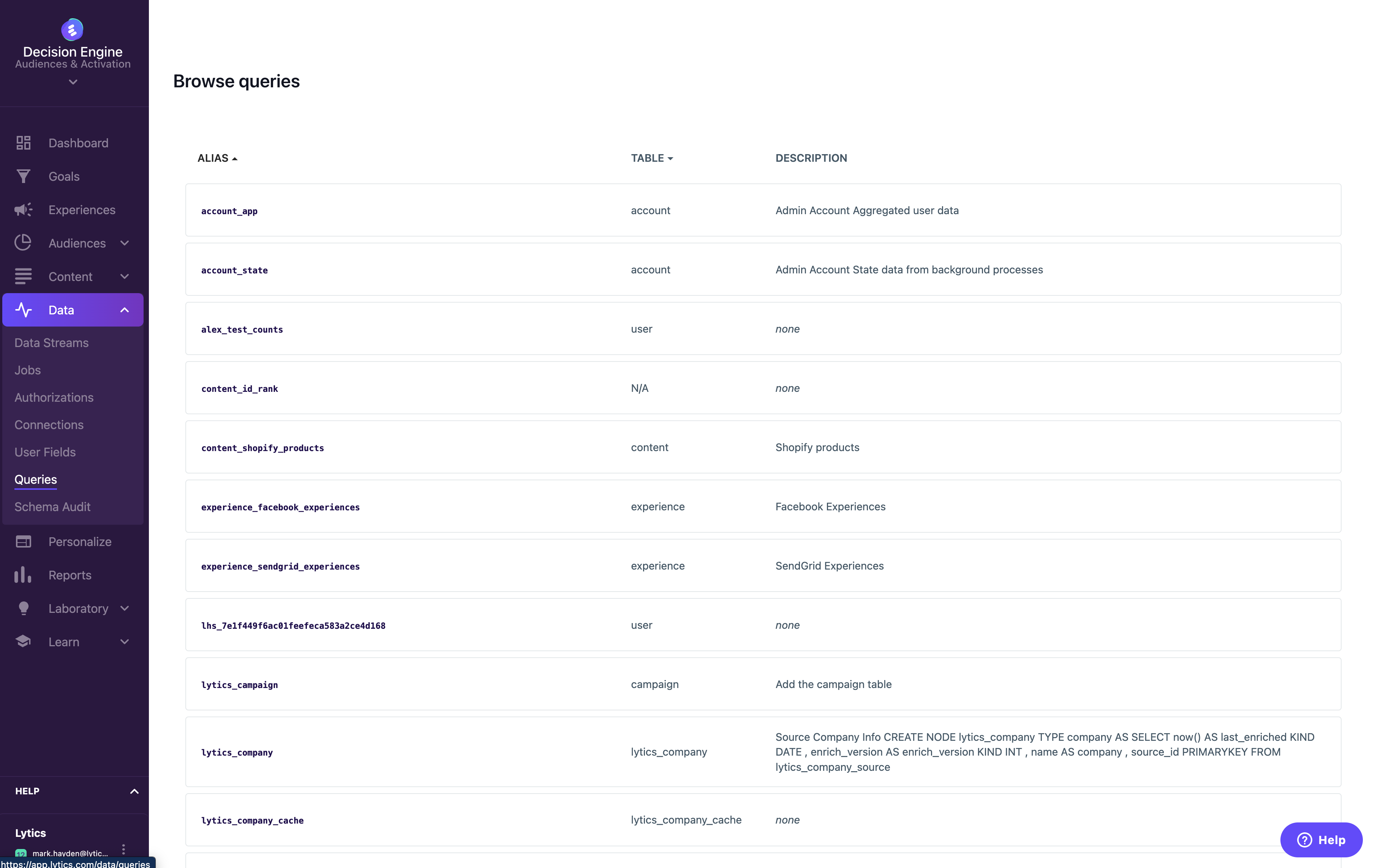
This is useful if you need to find out the exact definition of a specific user field and cannot access your LQL directly. Remember that you can't edit or remove LQL from the Lytics UI. For a more detailed breakdown of LQL and how it works, see the full article on Queries & LQL.
Managing LQL Queries
The Lytics Query Language (LQL) is used to define the transformation of uploaded records and event data into user fields on a customer profile. It transforms row-level event data into document-oriented user info. This Query language is similar to the HIVE or SQL query languages. However, it departs from these to offer more of a Rich Document (JSON user profile) construction. The following section will explain how to write, validate, and upload queries using LQL.
Query Example
The following is a simple example of an LQL file that translates events from a website into profile fields.
SELECT
name -- Simple field, by default = string
, age KIND INT -- cast field as int
, last_visit_ts KIND DATE -- cast as date
-- Showing the aggregate counter function and aliasing name of output column AS
, count(_ref) AS ref_ct
-- Valuect makes a map[string]int count of occurrences of a key
, valuect(`my field`) AS myfield_mapct
-- showcase every optional syntax element in column
-- meregeop oldest we don't want to over-write this value, keep oldest
-- KIND INT normally we don't have to cast as most functions have a specific type
, amt AS first_order_amount
IF event == "cart checkout"
SHORTDESC "Amount of First Order"
LONGDESC "Amount of First Order"
KIND INT
MERGEOP OLDEST
-- lets keep around the date at which they signed up (mergeop oldest)
, now() AS signedup_date IF event == "signed up" KIND DATE MERGEOP oldest
-- maps: map all fields that start with "user." into a fact map
, match("user.") AS user_attributes KIND map[string]string
-- list of strings
, set(event) AS all_events
-- Identified By Columns allow merging across streams
, email(EmailAddress) AS email
, _uid
, fbuid
FROM
default
INTO
user
BY
_uid OR email OR fbuid
WHERE
_bot = "f" OR NOT EXISTS _bot
ALIAS
web_userQuery Management
Once you have written your LQL file, you can save it with the .lql extension. And use the following request to validate the query using the Lytics API.
curl -s -XPOST "https://api.lytics.io/api/query/_validate" \
-H "Authorization: $LIOKEY" \
-H "Content-Type: text/plain" \
--data-binary @/tmp/tmp.lql | jq '.'You can upload your query to your account if it is valid..
curl -s -XPOST "https://api.lytics.io/api/query" \
-H "Authorization: $LIOKEY" \
-H "Content-Type: text/plain" \
--data-binary @your_file.lql | jq '.'To look at the user schema generated from the LQL:
curl -s -H "Authorization: $LIOKEY" \
-XGET "https://api.lytics.io/api/schema/user" | jq '.'Standard Syntax
There a few common keywords used in LQL syntax:
- SELECT Select data to be added to user profiles, including Maps, Counts, and other complex data types.
- FROM The stream to select from.
- INTO This is
USERfor all user profiles. (Technically you could create other types, such as "account".) - WHERE Filters out entire records to not be included/analyzed such as Bots, Employees, Test data.
- BY What field are we going to identify this entity by.
- ALIAS When a selection query has an alias, that is the profile-fragment(table) name to use.
Use the following reference for a full syntactical guide when writing your own LQL:
Select = "SELECT" COLUMNS FROM INTO BY [WHERE] ALIAS
# required from, the stream to operate on for this query
FROM = "FROM" Identifier
# Required Identified By field, name of column "AS" from Column
BY = "BY" Identifier ["OR" Identifier]
# Required Alias for giving a query a unique identifier
ALIAS = "ALIAS" Identifier
# Optional Where Filter, same as SQL where
WHERE = "WHERE" LogicalExpression
COLUMNS = COLUMN [, COLUMN]
COLUMN = Expression ["AS" Identifier]
["IF" LogicalExpression] ["SHORTDESC" String]
["LONGDESC" String] ["KIND" Kind] ["MERGEOP" MergeOp]
LogicalExpression = NOT
| Comparison
| EXISTS
| IN
| CONTAINS
| LIKE
| Function
| Expression
| "(" LogicalExpression ")"
| LogicalExpression OR LogicalExpression
| LogicalExpression AND LogicalExpression
Expression =
Identifier
| Function
| Literal
Function = Identifier "(" Expression [, Expression] ")"
NOT = "NOT" LogicalExpression
Comparison = Identifier ComparisonOp Literal
ComparisonOp = ">" | ">=" | "<" | "<=" | "==" | "!="
EXISTS = "EXISTS" Identifier
IN = Identifier "IN" (Literal, Literal, ...)
CONTAINS = Identifier "CONTAINS" Literal
LIKE = Identifier "LIKE" String # uses * for wildcards
Literal = String | Int | Float | Bool | Timestamp
Identifier = [a-zA-Z][a-zA-Z0-9_]+ | "`" + String + "`"
Kind = "int" | "number" | "string" | "date" | "[]string" |
"ts[]string" | "map[string]int" | "map[string]number" | "map[string]string*
# MergeOp's are very seldom used and have to be used on the right Kind
# ie string can use Latest, Oldest (but not min, max)
MergeOp = "max" | "min" | "latest" | "oldest" | "mapmax"Functions
LQL has many built-in functions for transformation and logic evaluation that can be applied to raw fields in LQL.
Aggregate Functions
There are a variety of expressions for building document type structures (maps, lists, sets). These are functional expressions but can only be used in Columns.
- count Count of this key. For instance, count occurrences of sessions that have started (ie, visited website).
- set Create a unique list/array of each value we have seen from this field.
- min,max Minimum or Maximum value (for numerics).
- sum Sum values (keep track of total video play time, etc).
Logical Functions
These functions are used for local evaluation, and return boolean values (true/false).
- all Check for the existence of n keys. Returns true of false.
all(key1,key2,key3,...)
- any Check for the existence of at least one of the given n keys. Returns true or false.
any(fieldname, value1,value2,value3)
- exists Check for the existence of a single key. Returns true or false.
exists(purchase_total)checks to see ifpurchase_totalis defined for the current messagevaluect(yymm()) AS visits_by_yymm IF exists(_sesstart)Only firesvaluect(yymm())if_sesstartexists
- in Check if a field value is in a set of values. Returns true or false.
"t" AS is_student IF role_type IN ("student","other")dailyContact AS dailyContact IF dailyContact IN ("student","other")
- eq Check if the two values are equal. Returns true or false.
eq(domain,"google.com")
- ne Check if the two values are not equal. Returns true or false
ne(domain,"google.com")
- lt Check if the first value is less than the second value. Returns true or false.
lt(seconds(video_time), 30)
- le Check if the first value is less than or equal to the second value. Returns true or false.
le(seconds(video_time), 30)
- gt Check if the first value is greater than the second value. Returns true or false.
gt(seconds(video_time), 30)
- ge Check if the first value is greater than or equal to the second value. Returns true or false.
ge(seconds(video_time), 30)
- not Returns true if the inner value resolves as false and returns false if the inner value resolves as true.
not(exists(domain))
- or Returns true if at least one of the inner statements resolves to true.
or(exists(domain), contains(domain,"google.com")) AS from_google
- if Check if the first IF clause is true. If not, use the value in the else clause.
"Planet Earth" IF CONTAINS(Planet, "Earth") ELSE "Some Other Planet"- Format:
{IF_TRUE_VALUE} IF {CONDITION} ELSE {ELSE_VALUE}
- ifcase Check for multiple IF conditions. If none are true, default to the last value.
ifcase("Planet Mars" IF CONTAINS(Planet, "Mars"), "Planet Venus" IF CONTAINS(Planet, "Venus"), "Planet Earth")- Format:
ifcase({IF_TRUE_VALUE_1} IF {CONDITION_1}, {IF_TRUE_VALUE_2} IF {CONDITION_2}, {ELSE_VALUE})
String Functions
These functions are used to manipulate string fields.
- join Join together multiple values, coerce them into strings. Last argument is which string to use to join (may be empty string).
join("apples","oranges",",") => "apples,oranges"join("apples","oranges","") => "applesoranges"
- len Length (of array, string) find the length of a string, return integer value of length.
- oneof Choose value from the first field that has a non nil value.
oneof(fielda,fieldb,fieldc)
- replace Replace a matching part of a string with another string or an empty string. Converts to string first.
replace(url,"/search/apachesolr_search/")- Removes/search/apachesolr_search/from URL (in this case, leaving the search term)replace(url, "%20", " ")- replaces%20from URL with a space.
- string.split Breaks a variable into smaller fragments given a specific delimiter
split(cc,",")- Splits the variableccat each comma it contains
- string.strip(field) Strips leading and trailing whitespace (spaces, tabs, newline, carriage-return) from string, or arrays of strings.
- string.lowercase Convert strings to lower case
- string.uppercase Convert strings to upper case
- string.titlecase Convert strings to title case
- string.index Find position of substring within a string, return ordinal starting position.
string.index("apple","p") => 1find starting index of the first "p".
- string.substr Extract a string from a string using positional start/end.
string.substr("android",0,3) => "and"string.substr("android",2) => "droid"
- contains Does this value contain this string? Is a sub-string match, not full match (eq)
IF contains(total_price, "$")- Check to see iftotal_pricehas a$in itIF not(contains(subscriber_key,"-")) AND not(contains(subscriber_key,"@"))check to make sure-or@is not in it.
- hasprefix Does this value start with this string?
hasprefix(event, "created")- Check to see ifeventstarts with "created"
- hassuffix Does this value start with this string?
hassuffix(subscriber_key, "user")- Check to see ifsubscriber_keyends with "user"
Hash & Encoding Functions
You can apply hash functions to encode incoming data.
- hash.sip
hash.sip(email)Hash the given value using sip hash to integer output. - hash.md5
hash.md5(email)Hash the given value using md5. - hash.sha1
hash.sha1(email)Hash the given value using sha1. - hash.sha256
hash.sha256(email)Hash the given value using sha256. - hash.sha512
hash.sha512(email)Hash the given value using sha512. - encoding.b64encode(field) base64 encode.
- encoding.b64decode(field) base64 decode.
Casting & Conversion
These functions allow you to cast and convert data into different types.
- toint Converts strings to integers. Useful for converting a string to a number before applying a number-based expression.
toint(order_total)- Convertsorder_totalto an int.set(toint(split(cc,",")))- Takes the fieldccand splits it at commas, and converts the results to integers. Then adds them to a set.
- tonumber Convert to Number
- todate Converts strings to dates, see full doc in Date/Time section below.
- tobool(field) Cast to Boolean.
Map & Set/Array Functions
These functions manipulate map or set fields.
- filter Filter out Values that match specified list of match filter criteria
filter(split("apples,oranges",","),"ora*") => ["apples"]
- len Length (of array, string)
- map Create an object/map of key-value pairs. Often used to keep map of key (event-name?) to value (last occurrence date?). Or other user level key-value pair data.
map(key1, todate(date_field))map(key1, todate(date_field)) KIND map[string]timeBy default themapis generic map, cast to map[string]time with
- match Type: Map (generic map, use KIND to cast) Match a key, and then keep a map of key/values with the match value removed.
, match("topic_") AS global KIND map[string]number
- mapkeys Type: Map input, []string{} output. Given a map, return a list of string of each of the keys.
- mapvalues Type: Map input, []string{} output. Given a map, return a list of string values of each of the values.
- mapinvert Type: Map input, MapString output. Given a map, return a map[string]string inverting keys/values.
- array.index Cherry pick a single item out of an array:
array.index(split("apples,oranges,peaches",","),1) => ["oranges"]
- array.slice Slice an array of items selecting some sub-set of them.
array.slice(split("apples,oranges,peaches,pineapple",","),2) => ["peaches","pineapple"]array.slice(split("apples,oranges,peaches,pineapple",","),1,3) => ["oranges","peaches"]
URL/HTTP & Email Functions
These functions manipulate strings which are URLs or email addresses.
- email Extract email address from "
Bob <[email protected]>" format, note that email addresses are converted to lowercase - emailname Extract Bob from "
Bob <[email protected]>" or[email protected] - emaildomain Extract gmail.com from "
Bob <[email protected]>" or[email protected] - domain Extract domain lytics.io from URL
http://www.lytics.io/index.html - host Extract host
www.lytics.iofrom URLhttp://www.lytics.io/index.html - path Extract the URL path from URL (no query string or domain), must be valid URL parseable string.
- qs Extract the query string parameter from URL
qs(urlfield, "nameOfParam")qs(url, "mc_eid")- Extracts the MailChimp user IDset(qs(url, "video_id")- Creates a set ofvideo_idqs(tolower(url), "riid")- Converts the complete URL to lowercase before attempting to matchemail(oneof(email, qs(url, "email")))- Attempts to get the email address from the URL and from the regular fields, chooses whichever is populated and treats it like an email field
- qs2 Extract a querystring parameter without lowercasing before checking for the parameter.
qs2is the same asqsabove except that it does not lowercase before checking for a querystring. - url Checks if URL string is valid and returns URL if true.
- urldecode Perform URL decode on a field.
urldecode(field)- If
fieldcontains "my%20value",urldecode(field)will return "my value"
- If
- urlmain Removes the querystring and scheme from the url
urlmain("http://www.lytics.com/?utm_source=google")will return"www.lytics.com/"
- urlminusqs Removes a specific query parameter and its value from a url
urlminusqs("http://www.lytics.com/?q1=google&q2=123", "q1")will return"http://www.lytics.com/?q2=123"
- useragent Extract info from user-agent string. Below examples based on
Mozilla/5.0 (X11; Linux x86_64) AppleWebKit/537.11 (KHTML, like Gecko) Chrome/23.0.1271.97 Safari/537.11useragent(user_agent, "bot")- Extracts True/False is this a bot?useragent(user_agent, "mobile")- Extracts True/False is this mobile?useragent(user_agent, "mozilla")- Extracts "5.0"useragent(user_agent, "platform")- Extracts "X11"useragent(user_agent, "os")- Extracts "Linux x86_64"useragent(user_agent, "engine")- Extracts "Linux x86_64"useragent(user_agent, "engine_version")- Extracts "AppleWebKit"useragent(user_agent, "browser")- Extracts "Chrome"useragent(user_agent, "browser_version")- Extracts "23.0.1271.97"
- useragent.map(field) Extract map of all of above.
Date & Time Functions
These functions manipulate date fields. Our core date parser recognizes about 50 date formats, so in general these will operate on any format.
If you are using EU dates, you will need to specify the parser format.
- dayofweek Type: Integer. 0-6 integer of day of week.
- Examples:
dayofweek() => 4ORdayofweek(mydatefield)
- Examples:
- epochms Type: Integer. Unix MS of the date stamp on the current message being processed
- extract Can be used to extract parts of date and time. Example usage on the strftime site
extract(reg_date, "%B")Returns name of monthextract(reg_date, "%d")Returns day of month
- hourofday Type: Integer. Hour of day (in 24 hour utc time).
hourofday()ORhourofday(field) - hourofweek 0-167 integer for hour of week
- mm Type: Integer. 0-11 month (alias for monthofyear)
mm()=> current month, 6 for june,mm(my_date_field) - monthofyear Type: Integer Output the 0-11 month value
- now Type: Date The current message/event times.
- seconds Type: Integer. Seconds, extracts things like
seconds("00:30") => 30andseconds("10:30") => 630 - todate Converts strings to dates.
- Datemath:
todate("now-3m")Date math relative to message timestamp. - Parser:
todate("02/01/2006")More than 30 formats supported. Date Parser - Examples with 2 arguments: todate(
date_field_format,date_field_name) wheredate_field_formatrepresents howdate_field_nameshould be parsed and uses golang's time package formattingtodate("02/01/2006 15:04:05 PM",date_field_name)outputsdate_field_nameas European format (where 01 is a placeholder for month, 02 is a placeholder for day, and 2006 is a placeholder for year, 15 is a placeholder for hour, 04 is a placeholder for minute, and 05 is a placeholder for second. If the timestamp is in AM/PM format, use PM. For 24Hr format, do not add am/pm after second field.)- for e.g.,
todate("02/01/2006 15:04:05 PM","30/04/2014 12:25:30 PM")parses the date"30/04/2014 12:25:30 PM"as European format. Please refer to golang's time package documentation for more information about date time formats.
- Datemath:
- todatein Converts strings to dates and parses the given datetime for the given location. For e.g.,
todatein(date_field_name, "America/Los_Angeles")parses thedate_field_namefor Los Angeles location. If no location info is provided in date string such as "2017-09-30 17:00:00" this will allow you to apply a timezone. We still convert back to UTC for storage. - totimestamp Convert to Integer Unix Seconds (UTC).
- yy Type: int Date conversion to YY format, so May 1 2014 is expressed as 14. yy(dob), or yy() for record time stamp
- yymm String The YYMM date format, so May 1 2014 is expressed as 1405. yy(dob), or yy() for record time stamp
- timebucket Creates a tabulation of timestamps which can be used to segment based on timewindows.
timebucket(now())for collect time, ortimebucket(todate(field))to bucket on the value of a field
Kinds (Data Types)
The KIND syntax allows you to explicitly define the data type of a field. Often this is optional as it is inferred from functional expression.
- int 64 bit signed integer
- number 64 bit signed Float value
- bool Boolean
- date Date-Time
- string string
- []time Array of times
- []string Array of strings
- ts[]string Time ordered Unique set of strings (useful for keeping track of order in which they performed set of unique events)
- map[string]int Map of key/integers
- map[string]number
- map[string]string
- map[string]time
Merge Operations
The MERGEOP syntax allows you to define merge behavior, that is, do you want to keep new incoming values or values from previous events? In the UI, you will only see the mergeops that will be valid for the data type.
Single Value Fields (Scalar)
- Holds the latest value passed in to the field
old_score KIND INT MERGEOP latest - Holds the first value seen for my_date
my_date KIND DATE MERGEOP oldest - Holds the oldest value passed in to the field
old_score KIND INT MERGEOP oldest
Multi Value Fields (Non-Scalar)
- Only Store Latest Set (all previous values of set discarded)
set(lists) AS lists KIND []string MERGEOP latest - Only store data for keys that were seen in the last event (The latest event will overwrite what is in the map. If only one key is found in the last event there will only be one row returned on the profile)
map(key, attribute) AS mergeop_latest KIND map[string]number MERGEOP latest - Only store data for keys that were seen in the first event (The oldest event will overwrite what is in the map. If only one key is found in the last event there will only be one row returned on the profile)
map(key, attribute) AS mergeop_oldest KIND map[string]number MERGEOP oldest - Store the latest attribute for for each key (This will overwrite attributes NOT keys)
map(key, attribute) AS mergeop_latestmap KIND map[string]number MERGEOP latestmap - Store the oldest attribute for each key (This will overwrite attributes NOT keys)
map(key, attribute) AS mergeop_oldestmap KIND map[string]number MERGEOP oldestmap - Store the latest attribute for for each key (This will overwrite attributes NOT keys. This will behave like mergeop latest for maps)
map(key,attribute) AS mergeop_merge KIND map[string]number MERGEOP merge - Sum the attribute value per key as new events come in
, map("attribute") AS mergeop_sum KIND map[string]int MERGEOP sum - Store the minimum attribute for each key
map(key,attribute) AS meregeop_mapmax KIND map[string]number MERGEOP mapmin - Store the maximum attribute for each key
map(key,attribute) AS meregeop_mapmax KIND map[string]number MERGEOP mapmax
Updated 5 months ago
