Schema Versions
Introduction
Schema versions allow changes to be made in advance of publishing changes directly to the pipeline. A version combines the changes from fields, mappings, and rankings. After making changes to fields, mappings, or rankings
Since mappings occur within Lytics' real-time profile pipeline, mappings will only be applied to data that passes through the pipeline and will not be retroactively applied to historical data. For information on creating profile attributes with data outside of Lytics collection APIs.
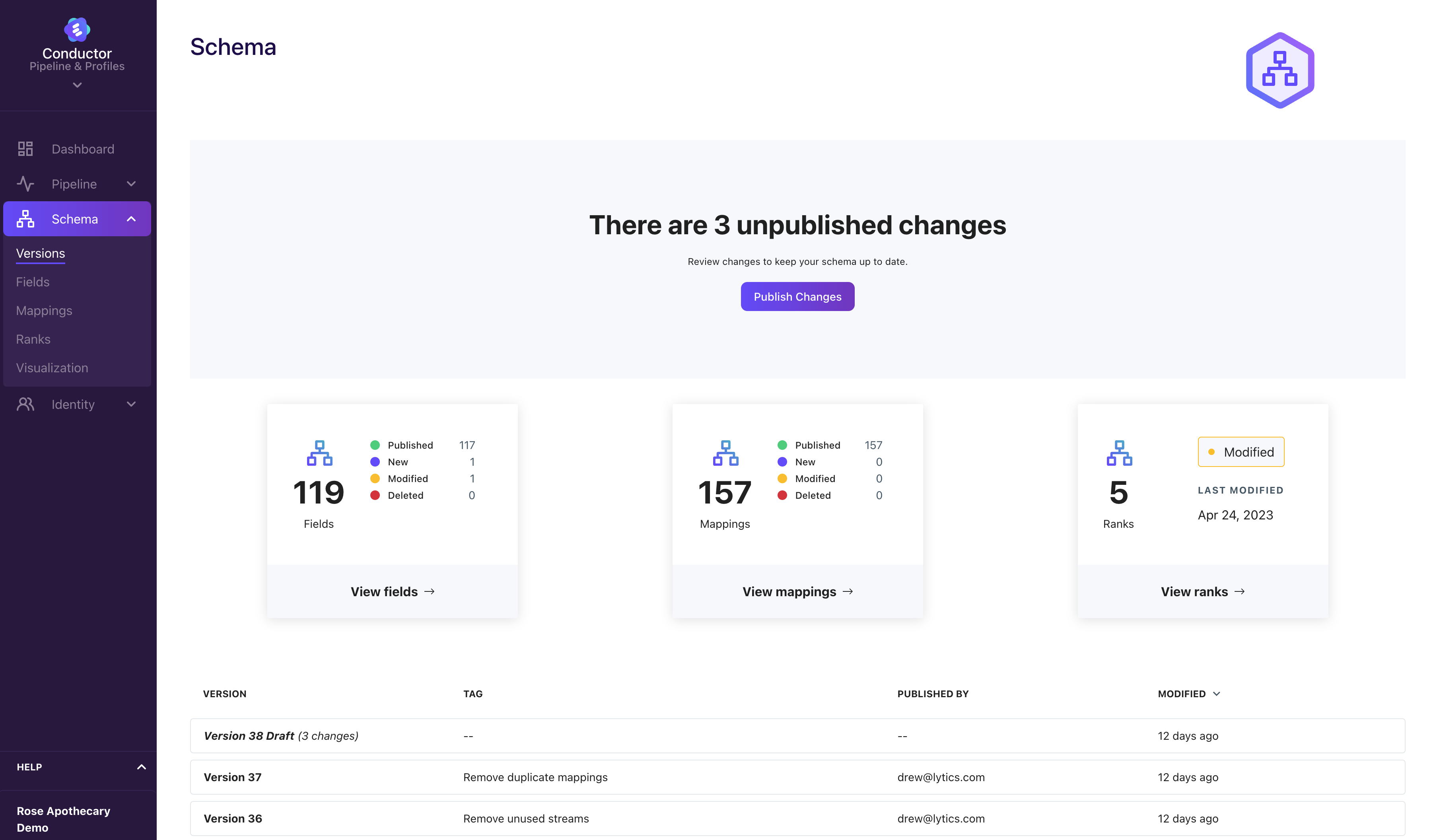
Publishing & Reverting Schema Changes
Publishing changes is easy. You can first determine if there are any unpublished changes to your schema by visiting the Versions under the Schema menu in the main navigation within Conductor. There you will see a summary of your version history and the number of unpublished changes.
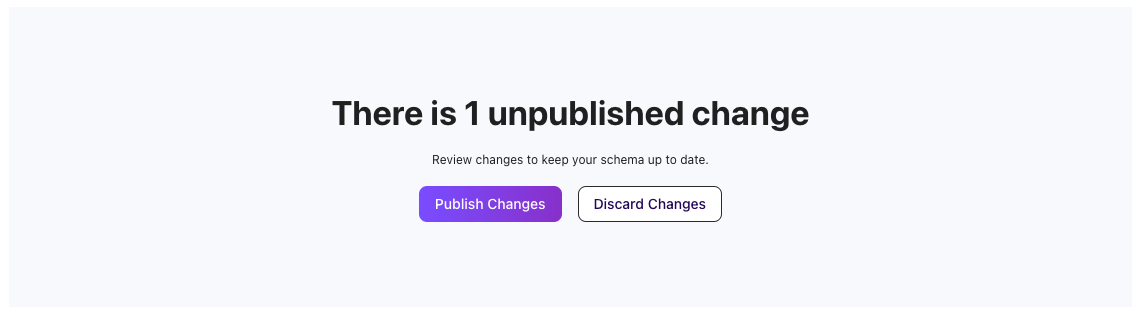
Publishing Changes
If you have unpublished changes, click on the Publish Changes button to review those changes and ultimately publish when ready.
Once you have opted to publish the changes, you will be asked to complete a final review. This review will outline the changes to fields, mappings, and rankings. On the final step, you'll have an opportunity to provide a description to associate with the version and ultimately publish. This ensures any changes have a clear history and reduces any change of accidental schema changes.
Reverting Changes
Discarding Unpublished Changes
If you determine that you would like to discard all the current unpublished changes to the schema, click on the Discard Changes button. This will open a dialog box that will confirm that you wish to reset the schema to the last published version. Select the Discard Changes button to discard all changes.
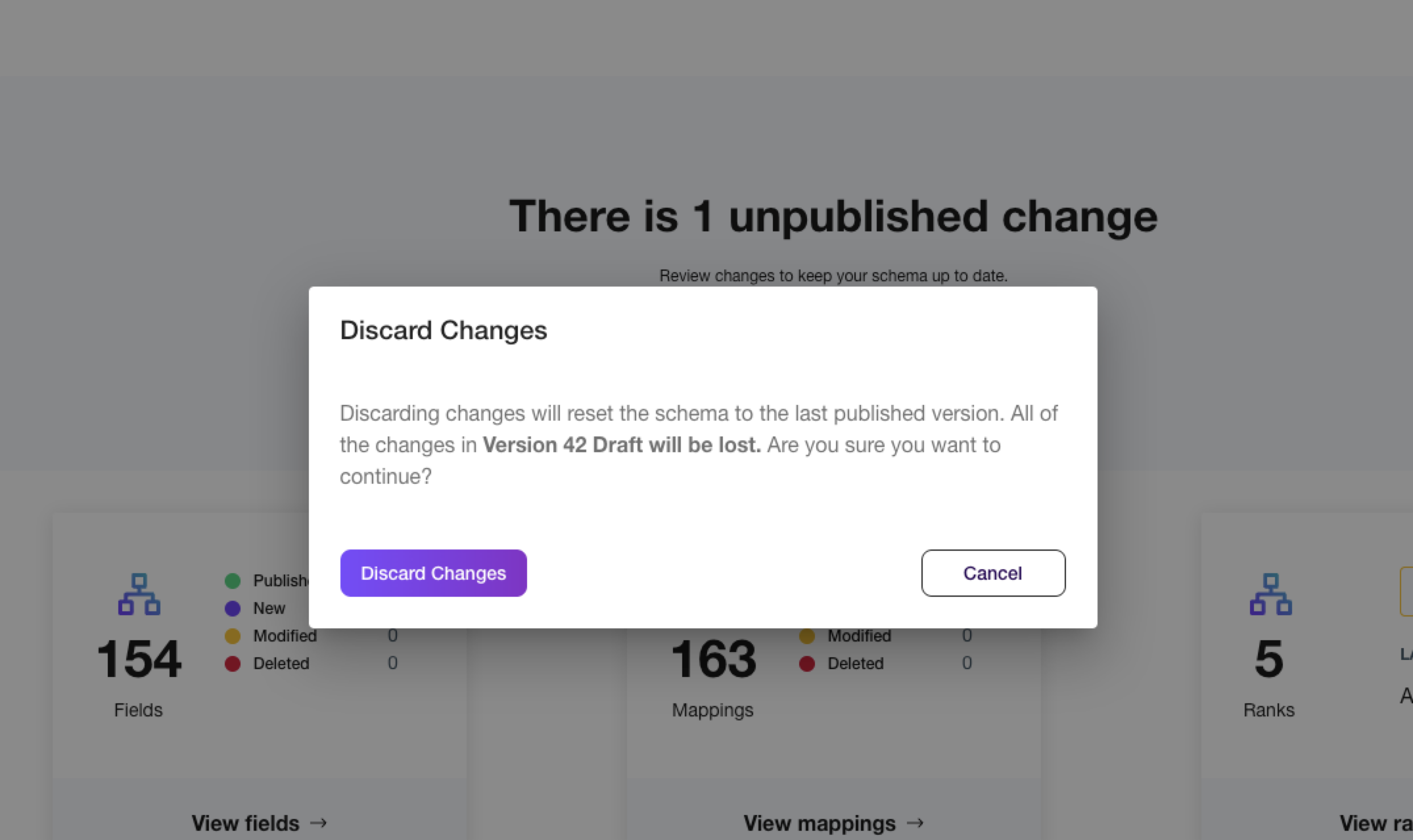
Reverting Published Changes
If you would like to remove the changes you published in your most recent schema version(s), navigate to the version you would like to return your schema to and click the Revert to Schema button.
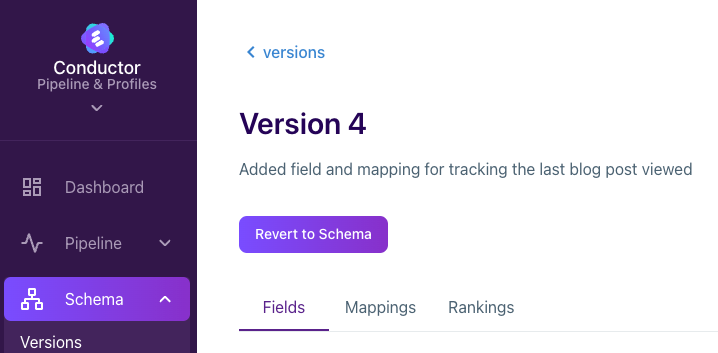
This will create a new unpublished version that contains all the changes needed to return all the fields, mappings and ranks back to the state of the desired schema version. Your will then need to publish these changes in order to complete the reversion.
Updated 5 months ago
