Enabling Conductor
6 Steps for Enabling Conductor
1. Navigate to Conductor
Using the product switcher at the top left of the main navigation bar, you can directly access the complete set of features Conductor provides.
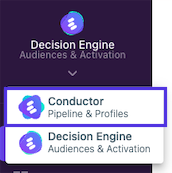
2. Review Academy Guide
We highly recommend reviewing the Lytics Academy Guide for Conductor - Dashboard, pipeline, and Identity are all active and can be utilized. These guides will be super helpful in understanding what new features are available. The Schema view will require a couple of additional steps before enabling it. Enabling Schema Management will automatically disable query APIs and Queries, so it is essential that the following steps are followed before turning it on. If you are registered for Lytics Partner Academy, please use thislink to access the Conductor Guide.
You will need to get access to Lytics Academy to access this guide. Please contact your Account Manager to get access.
3 Review LQL Migration Overview
There are critical technical impacts related to the APIs used to manage legacy LQL once Conductor schema has been activated. We've prepared a detailed Migrating from LQL to Conductor outlining these implications to ensure there are no unplanned impacts. We recommend reviewing the guide with your technical stakeholders to properly migrate any automated processes using the APIs or the LQL structure change may impact that.
4. Review Schema Management Documentation
The Structure of LQL is now changing from Query centric to a global schema. Reading this guide will help you better understand the differences between Query Management (legacy) and Schema management.
5. Review Updated V2 Schema APIs
Review the new endpoints available for Schema management to understand the options available when adding, deleting, and validating fields/mappings via API.
6. Publish your first schema version as outlined below!
Publishing your First Schema
1. Navigate to Schema Versions
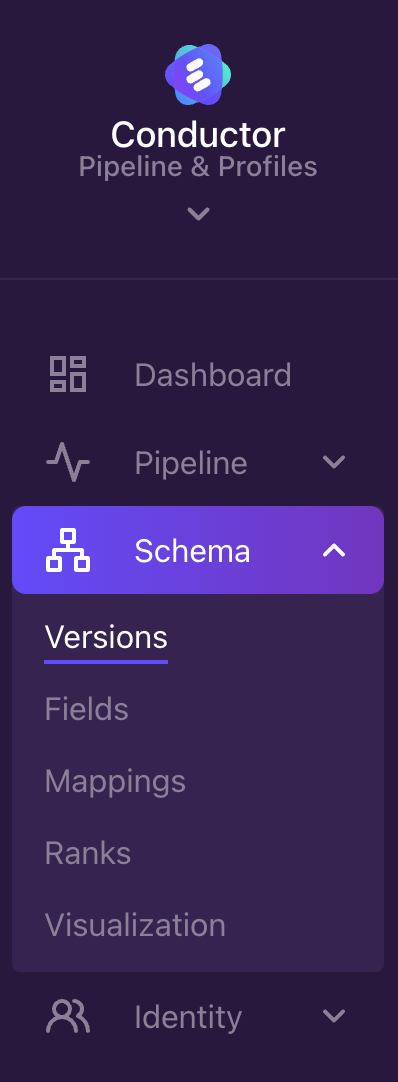
2. Turn on Schema Management
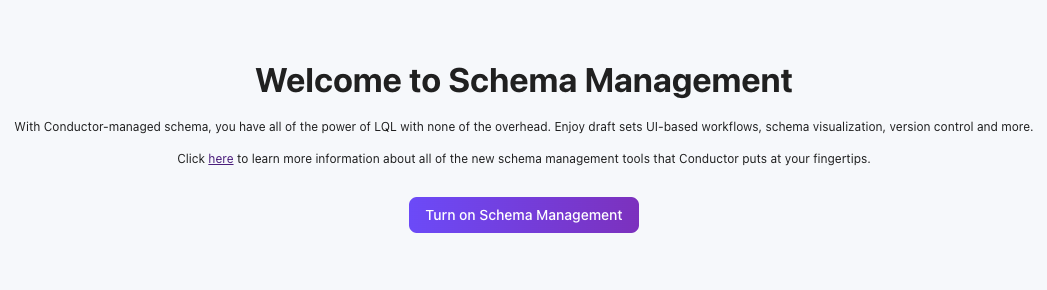
3. Celebrate!
You've just successfully activated Conductor and our new suite of data pipeline and profile management tools. Take a moment to enjoy the confetti, and then start adding new fields to your profile!!
Updated 3 months ago
