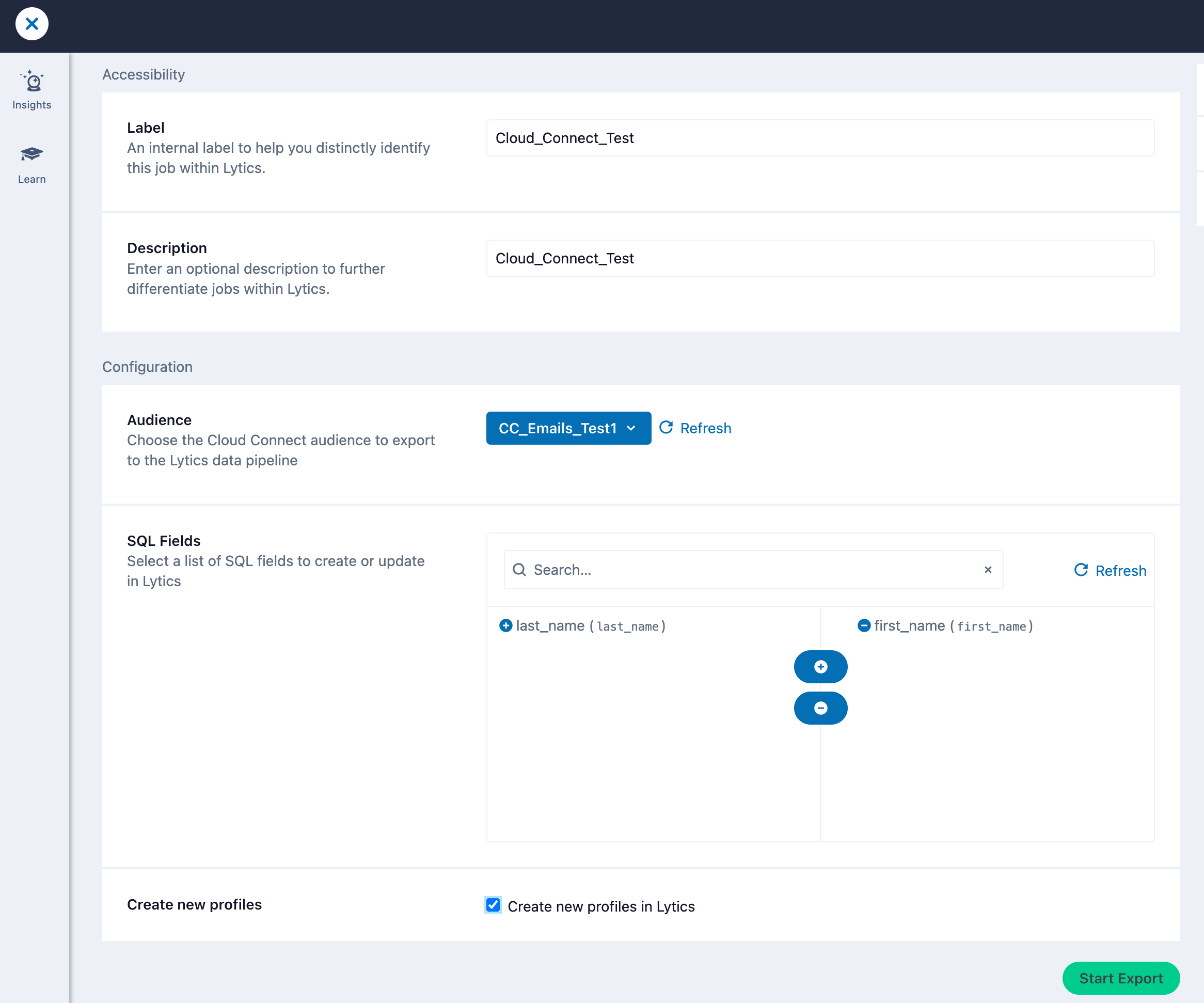Profile Attributes Legacy
This documentation is only for those using the Legacy Cloud Connect feature that is found within Lytics Decision Engine under the Data > Connections tab.
The Cloud Connect Profile Attributes feature enables Cloud Connect Audiences to onboard Data Warehouse data into Lytics user profiles. New profiles can be created for user identifiers that don't already exist in Lytics, and SQL fields can be mapped to new and existing user profiles. This enables a fast activation option for your warehouse data into Lytics without the steps required to set up a data import job and complete the schema mapping process.
NoteThe steps below are required for all Cloud Connect Audiences, regardless if additional profile attributes are desired. This process controls audience membership for the audience. Without the Lytics Data Pipeline job mentioned below, the Cloud Connect Audience will not have any members.
- You must have the Connections feature enabled under the Data tab in your Lytics account.
- You must have the Cloud Connect Profile Attributes feature enabled in your Lytics account.
- The Cloud Connect Audience to be used must be created in your account and actively syncing data.
Workflow Steps
- Navigate to an existing Cloud Connect Audience and click Export
- Select the Lytics Destination Tile, then select Lytics Data Pipeline.
- Follow workflow steps and fill out all fields.
- Select the SQL fields you would like mapped to profiles. The selection list includes all fields in the SELECT statement aside from the user identifier field.
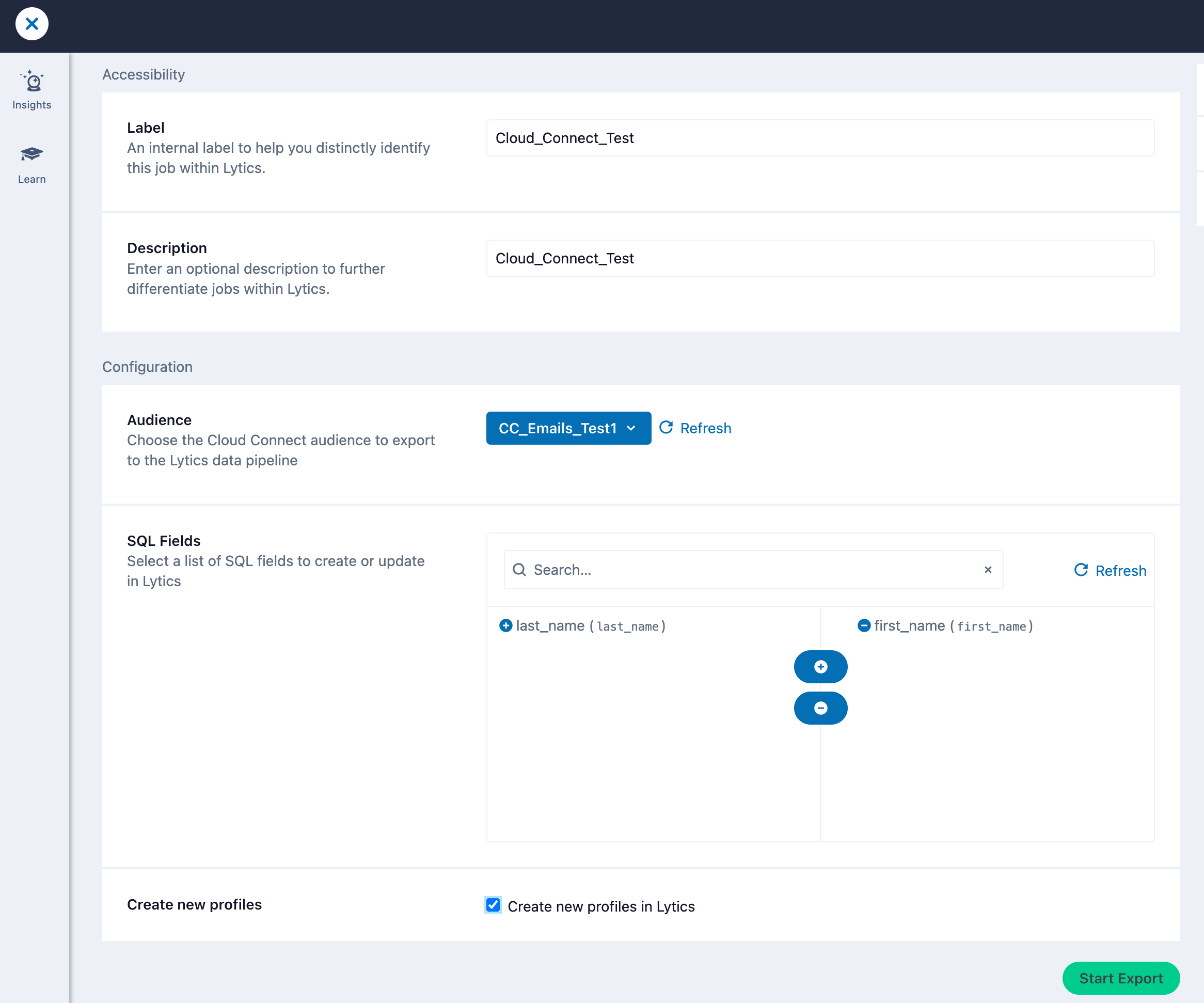
- If you wish to have new profiles created from data in your data warehouse, check the Create Profiles box.
- Select the SQL fields you would like mapped to profiles. The selection list includes all fields in the SELECT statement aside from the user identifier field.
- Click create. Once the config is complete, profiles will be created, and SQL fields will be mapped as the SQL query runs.
Profile Field Characteristics
- Lytics Cloud Connect Profile Attributes support singleton (scalar) field types including:
string,number,integer,datetime, andboolean. Complex array fields are currently not supported. - If the SQL query results return multiple rows for a single identifier, Lytics Cloud Connect Profile Attributes will only capture the last values for that identifier. Make sure to limit the SQL query accordingly
- No LQL mapping is required to enable Cloud Connect Audience Fields to map to profiles. Cloud Connect transforms SQL Fields into Profile Attributes.
- Fields can be reviewed in Data > Schema Audit.
- All fields will begin with a cc_[Audience_Name] prefix.
- The first field will be a boolean (= true) field, denoting user membership in the Cloud Connect audience.
- SQL fields will be displayed as cc_[Audience_Name]_[SQL_Field_Name].
- If SQL Field names are being cast using AS, the cast name will be used.
- All fields can be used in the Audience Builder and Destination configs for activation.
Considerations
- Profile data is updated each time the SQL query sync happens. This includes updates to fields, adding new users/data, and removing fields from users who no longer belong to the audience.
- If the Cloud Connect audience is edited, profile data will be updated once the following SQL query sync runs.
- If you wish to delete a Cloud Connect Audience, you must first delete any export jobs associated with the Audience, including any Lytics Data Pipeline exports.
- If the Lytics Data Pipeline export job is deleted, all fields will automatically be removed from all profiles.
Updated 5 months ago